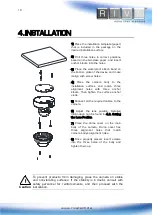23
Caution
!
3.
The system’s default web browser opens the device’s address. Please take care
that the default system web browser is Microsoft® Internet Explorer to support
ActiveX plug-in.
Whether directly accessing the streaming video through typing IP
address on a web page or taking steps through IPAdminTool, the
ActiveX is needed to be installed for the Microsoft® Internet
Explorer to have the complete configuration privileges.
6.3. Reset
1.
Push the Reset button and hold for 1~2 seconds.
2.
Wait for the system to reboot.
6.4. Factory Default
If you reset your device to the factory default setting, all parameters including the IP
address will be initialized. For the Factory Default reset:
1.
While the device is on, press reset button and hold.
2.
Release the Reset button after about 5 seconds when green LED blinks at rate of
200ms.
3.
Wait for the system to reboot.
The factory default settings can be inferred as follows:
IP address:
192.168.xx.yy
Network mask:
255.255.0.0
Gateway:
192.168.0.1
User ID:
root
Password:
pass