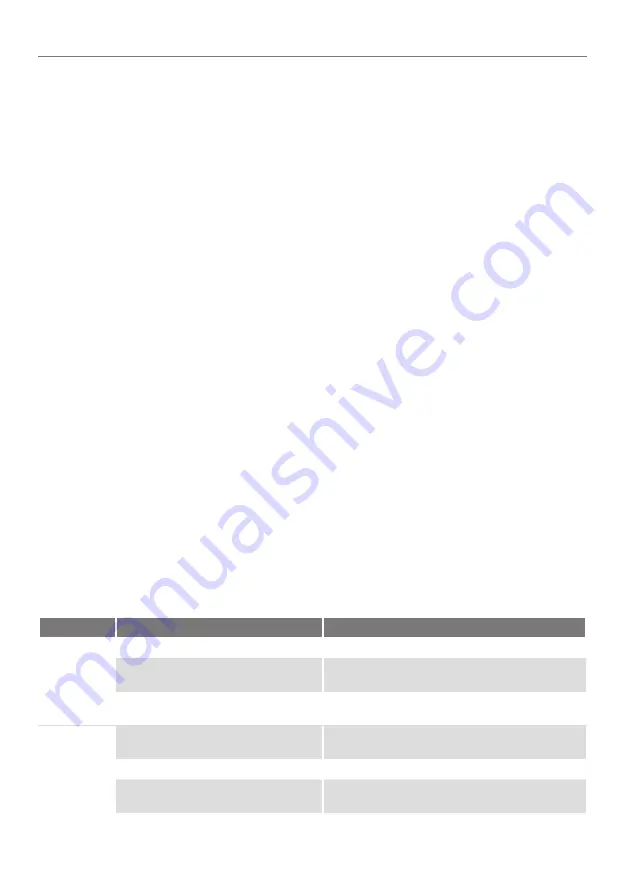
12
–
Never switch the hand blender
on when you are cleaning
it, connecting or disconnect
ing its attachments or when
replacing parts or accessories.
Keep your fingers away from
the buttons to prevent the
appliance from switching on
accidentally. Never touch the
blades on the attachments, as
these are very sharp.
–
Food may splash out of the
cup during processing. For this
reason, allow hot food to cool
before processing to avoid
scalding.
–
If using the hand blender in a
saucepan, remove the sauce
pan from the hot plate before
processing.
English
–
Ensure that the slot on the
attachment you are using is
sitting squarely and firmly on
the drive shaft pin. If attach
ments are loose or not firmly
attached to the pin, they must
not be used and must be
replaced.
Risk of explosion
–
Protect the battery from
exposure to heat and fire.
Overview of LED display (6)
LEDs
Description
Hand
blender in
charging
station
off
Battery fully charged
LEDs flash in sequence from left to
right
Battery is charging; the last LED to flash indicates
the current battery level
All LEDs flash simultaneously
Operator error
(appliance is switched on in charging station)
Hand
blender not
in charging
station
1, 2, 3 or 4 LEDs light up
Appliance is in use; number of LEDs indicates the
current battery level
LED 1 flashes slowly (1 s on/1 s off)
Battery is dead
LED 1 flashes rapidly (0.1 s on/1 s off)
Battery is defective
(see „CHANGING THE BATTERY“)
All 4 LEDs flash slowly (1 s on/1 s off)
Overload protection (see „FUNCTIONS“)
















































