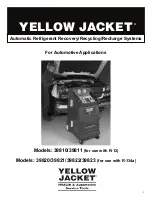7
Maintenance
Following the recommended maintenance schedule will
insure proper operation and many years of trouble free
operation.
Filter Drier – The filter drier should be replaced after ten
hours of use or after 100 pounds of refrigerant processed.
Follow these simple steps to replace the filter drier:
1. Recover the refrigerant from the system.
2. Remove the front cover.
3. Slowly remove and replace the “O”-ring and filter drier .
4. Check for leaks around the filter drier.
5. Replace the front cover.
Air Purge Operation
The air purge feature allows you to purge off non-
condensable gasses from the storage tank. This is done
with a push of a button making it very easy to use. Follow
these simple instructions to perform the air purge operation:
1. Using the magnetic thermometer determine the tank
temperature.
2. Match temperature reading with the pressure
temperature chart provided on the front of the machine.
3. Observe the air purge indicator gauge.
4. If the reading on the on the air purge indicator is higher
than the number on the pressure temperature chart
press and release the air purge switch until the pressure
reading matches the pressure temperature chart.
Note:
The best time to perform the air purge operation is at
the beginning of the day. This will allow the tank to return to
room temperature and give you the most accurate readings.
Example
– (R-134a) The tank temperature is 75°F and the air
purge indicator is reading 140 psi. You should purge the
storage tank until the air purge indicator reads 79 psi.
NOTE:
When reading the pressure temperature chart always
round the number up to prevent releasing any refrigerant into
the atmosphere
.
Problem
Possible Cause
Possible Solution
Unit will not start
Electrical outlet not energized
Check outlet for power
Circuit breaker tripped
Reset circuit breaker if extension cord
is present make sure it is the proper
gauge
Main power switch not on
Turn on main power switch
Unit will not recover
refrigerant
Valves not open on automobile
Open valves on automobile
Vapor port on storage tank not open
Open vapor port on storage tank
Compressor not operating
Call technical service
Unit will not charge
refrigerant
Valve on connection to automobile not
open
Open valve to automobile
Liquid valve on storage tank not open Open liquid valve on storage tank
Pressures equalized in automobile
Start automobile
Storage tank empty
Refill storage tank
Valve closed on storage tank
Open valve on storage tank
Leak
Check all hose and fitting connections
Vacuum pump power switch is turned
off
Turn on power switch to vacuum
pump
* If unit has optional
vacuum pump
Isolation valve closed on vacuum
pump
Open isolation valve on vacuum pump * If unit has optional
vacuum pump
Contaminated oil in compressor or
vacuum pump
Change oil
Unit will not achieve a
vacuum
For any other issues call for technical support at 1-800-769-8370 or 952-943-1333.
Troubleshooting