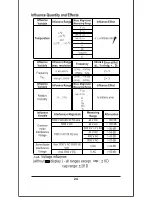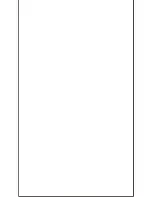13 Frequency & Duty Cycle Measurement
13.1 Frequency Measurement
Set the function selector switch to VAC and press Hz/%
key, as shown on page 20.
The frequency measurement mode is activated. “Hz” symbol
is displayed on the LCD. The digital display is expanded to
9999 digits. Only the auto mode is possible, no manual
range is possible.
13.2 Duty Cycle Measurement
With duty cycle measurement, we can determine the ratio
of pulse duration to cycle time of recurring square wave
signals. The duty cycle that is the percentage pulse duration
of signal is displayed on LCD i.e.
Duty cycle (%) =
pulse duration
cycle duration
X 100
Note : The applied frequency must remain constant during
the duty cycle measurement.
Set the function selector switch to VAC and press
Hz/% key twice as shown on page 20.
The Duty cycle (%) mode is activated. “%” symbol is
displayed on LCD.
15.
NOTE : Hz/% key is only applicable for VAC.
19
Summary of Contents for 410
Page 1: ...Digital Multimeters RISHABH 410 User Manual RISHABH 410 Multimeter ...
Page 2: ......
Page 3: ...1 3 4 5 6 7 8 2 1 400 mA 2 4 3 5 7 8 9 6 1 ...
Page 6: ...1000 V 4 ...
Page 8: ...6 ...
Page 9: ...white or yellow print white half circle is reactivated color 7 ...
Page 10: ...AC 8 ...
Page 13: ...DC 400 mA 11 ...
Page 15: ...6 400 mA 13 ...
Page 16: ...10 Diode Testing Continuity Measurement 10 1 Diode Testing 400 mA 14 ...
Page 17: ...10 2 Continuity Testing OL 400 mA 15 ...
Page 18: ...11 Resistance Measurement 400 mA 400 mA 16 ...
Page 20: ...18 ...
Page 25: ...5 58 23 31 4 ...
Page 26: ...24 Intrinsic ...
Page 27: ...25 ...
Page 30: ...6 28 7 ...
Page 31: ......