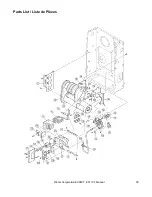Rinnai Corporation EX08CT, EX11CT Manual
27
This function is used only when the heater is in Timer
operation.
It allows you to
“
override
”
the reset timer setting until
the beginning of the next Timer period.
For example, if the heater is ON, pressing the
“
Override
”
button will turn the heater OFF until the next
period. If the heater is OFF, pressing the
“
Override
”
button will turn the heater ON, and allow you to select
a temperature setting, until the next period. The
heater will remain on until the next timer period or until
the Override function is turned off.
When in override function, pressing the
“
Override
”
button will return the heater to the operation of the
current timer period.
1.
Press the
“
Set Times
”
button.
Confirm the clock is correct.
NOTE: The clock will have to be reset in case of a
power failure. However the timers will retain their
settings.
The heater will start before the programmed starting
time in order to heat the room by the programmed
starting time.
The timers can be set while the heater is on or off. To
operate the timer, the heater must be on.
Setting the timers:
1.
Press the
“
Set Times
”
button twice to set Timer 1.
1.
Turn the heater on by pressing the
“
ON/OFF
”
button.
2.
Press the up or down arrows to set the
temperature. The left side of the display shows the
temperature setting. The right side of the display
shows the room temperature.
Setting the Clock
Operating the Furnace Manually
Setting and Operating the Timers
2.
The light next to
“
Clock
”
should be lit. Press the
up and down arrows to set the time. Holding
down either of the arrow keys will change the time
more quickly.
3.
Press the
“
Set Times
”
button until none of the time
options are lit up.
2.
The light next to
“
Timer 1 on
”
should be lit. Press
the up or down arrows to set the start time.
Holding down either of the arrow keys will change
the time more quickly.
3.
Press the
“
Set Times
”
button again so that the
Timer 1 off position is lit. Press the up or down
arrows to set the end time. Holding down either of
the arrow keys will change the time more quickly.
4.
Press the
“
Set Times
”
button again to set the
times for Timer 2. Follow the same steps above to
set the start and end times.
5.
Press the
“
Set Times
”
button until none of the time
options are lit up.
Operating the timers:
To operate the heater using a Timer, press ON/OFF
button and the appropriate Timer button. The heater
will operate from the start to end times you have
entered for that Timer. It will operate at the
temperature setting that has been set for the heater.
The timer can be set while the heater is operating.
Override Function
Summary of Contents for EX08CT
Page 34: ...34 Rinnai Corporation EX08CT EX11CT Manual Cut Away Diagram ...
Page 38: ...38 Rinnai Corporation EX08CT EX11CT Manual Parts List Liste de Pièces ...
Page 39: ...Rinnai Corporation EX08CT EX11CT Manual 39 Parts List Liste de Pièces ...
Page 40: ...40 Rinnai Corporation EX08CT EX11CT Manual Parts List Liste de Pièces ...
Page 41: ...Rinnai Corporation EX08CT EX11CT Manual 41 Parts List Liste de Pièces ...
Page 48: ...48 Rinnai Corporation EX08CT EX11CT Manual NOTES ...
Page 87: ...Manuel EX08CT EX11CT de Rinnai Corporation 87 NOTES ...
Page 88: ...107517 RHF265 1107X02 00 200000072 02 5 2018 ...