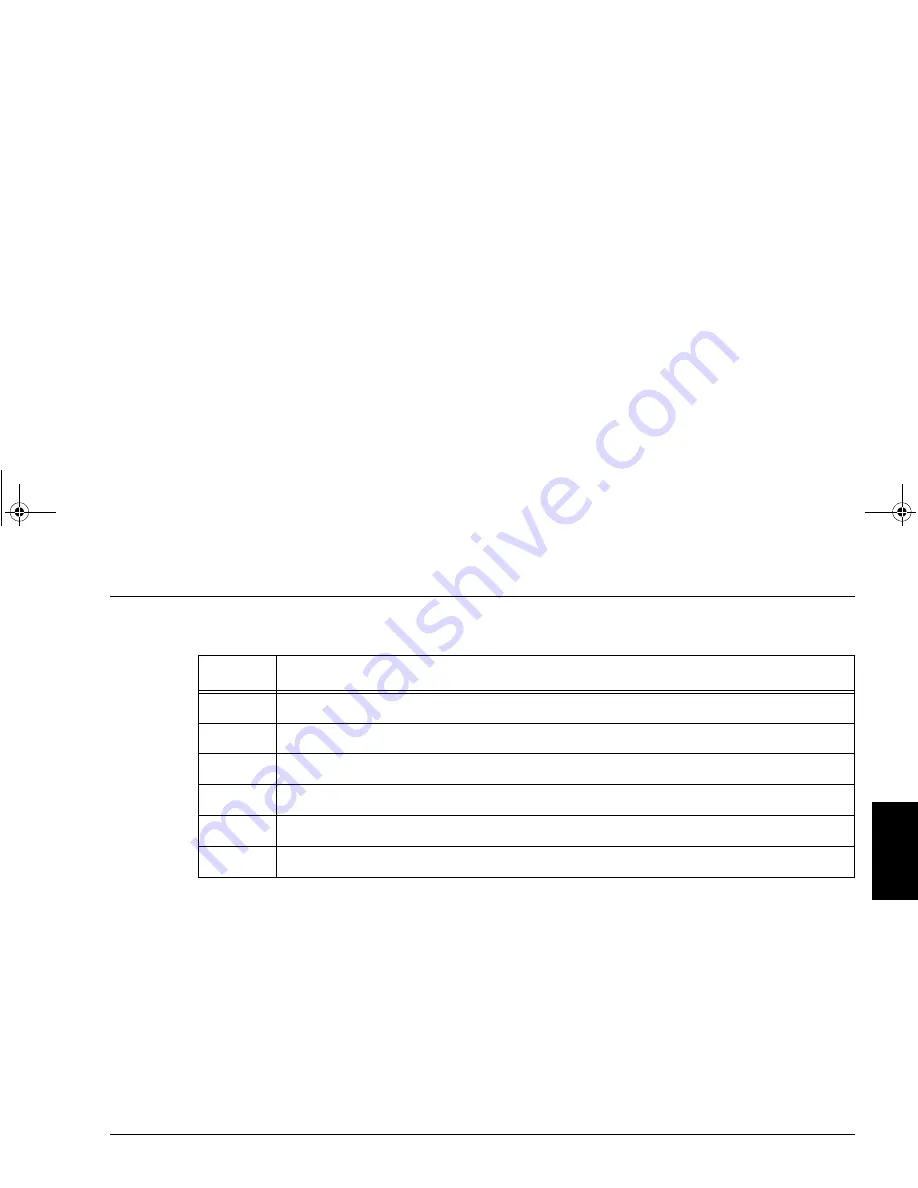
Chapter 3
Reading status indicators
100-398-01
17
Reading s
tat
us
Alert messages on the LCD panel
Alerts are informative messages that appear on the LCD panel of a Ringswitch for two seconds. They
temporarily override the normal display. Alerts indicate events such as a port failing to open. When
you use the paddle switch to view the Ringswitch LCD screens, the alerts are disabled for ten seconds to
allow you to read the LCD screens without the display being interrupted by an alert.
See the
Smart Ringswitch Family User Guide
(part number 100-291) for lists of generic Ringswitch LCD
alert messages.
Table 3.4
Gigabit port mode status
Message
Description
A
Auto negotiation mode
F
Forced negotiation mode
NoP
No PAUSE frames – no flow control
TxP
Transmit only PAUSE frames
RxP
Receive only PAUSE frames
TRxP
Transmit and receive PAUSE frames
Gigdoc.book Page 17 Tuesday, October 17, 2000 9:44 AM
















































