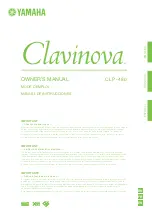12
ADJUSTMENTS
ROTATING OR REPLACING KNIFE INSERTS
This machine has a helical cutterhead with four rows of
carbide knife inserts. Each of the 72 inserts on the
cutterhead are indexed and have four sharpened sides.
If the knives become dull, or one becomes nicked, simply
loosen the retaining screws with the supplied star head
screwdriver, lift up and rotate the inserts to a new sharp-
ened edge. No setting is required, as the cutterhead has
been machined to automatically index and set the inserts
in proper position for use. When all four sides of an insert
are dull, the insert can be easily removed and a new
carbide insert placed in the location.
To rotate or remove a carbide insert knife:
1. Unplug power cable.
2. Remove the Screw (#217), that holds the Insert in the
cutterhead, and the Insert knife (#216). FIG. 13.
3. While the insert is removed, clean any resin buildup or
trapped dust from the surfaces of the cutterhead with a
suitable solvent. A tooth brush works well for safe clean-
ing around the sharp inserts. Any accumulated dust can
affect the seating of the insert in the cutterhead.
4. Rotate the insert so that a new sharpened edge is in
position. The inserts have a indication mark on their top
surface corner, so that you can reference the positioning
of the insert's dulled or sharpened edges. FIG. 13 -16.
5. Tighten the insert's set screw to lock the insert back
in position. DO NOT overtighten the screw or damage to
the insert may result. Torque to 50-55 in/lbs.
6. Plug in the power cable when you are ready to
resume jointing and planing.
FIG. 14
FIG. 13
CARBIDE INSERT
KNIFE HAS 4
SHARP EDGES
INDEX MARK
STAR HEAD
SET SCREW
THE MACHINE MUST NOT BE PLUGGED IN AND THE POWER SWITCH
MUST BE IN THE OFF POSITION UNTIL ADJUSTMENTS ARE COMPLETE.
Wear gloves when changing knife
inserts to avoid the risk of personal injury by cuts that
may result from touching the sharp edges!
FIG. 15
PLANER TABLE ALIGNMENT
The machine has been factory set before shipping - the
planer's table being set parallel to the cutterhead knives.
But once the machine has been set in its final location
in the shop, the table alignment should be checked to
make sure that there has been no movement during its
handling.
WARNING:
When working on, or near the machine's
bed, avoid the risk of personal injury by cuts that may
result from touching the knife inserts' sharp edges!
FIG. 16