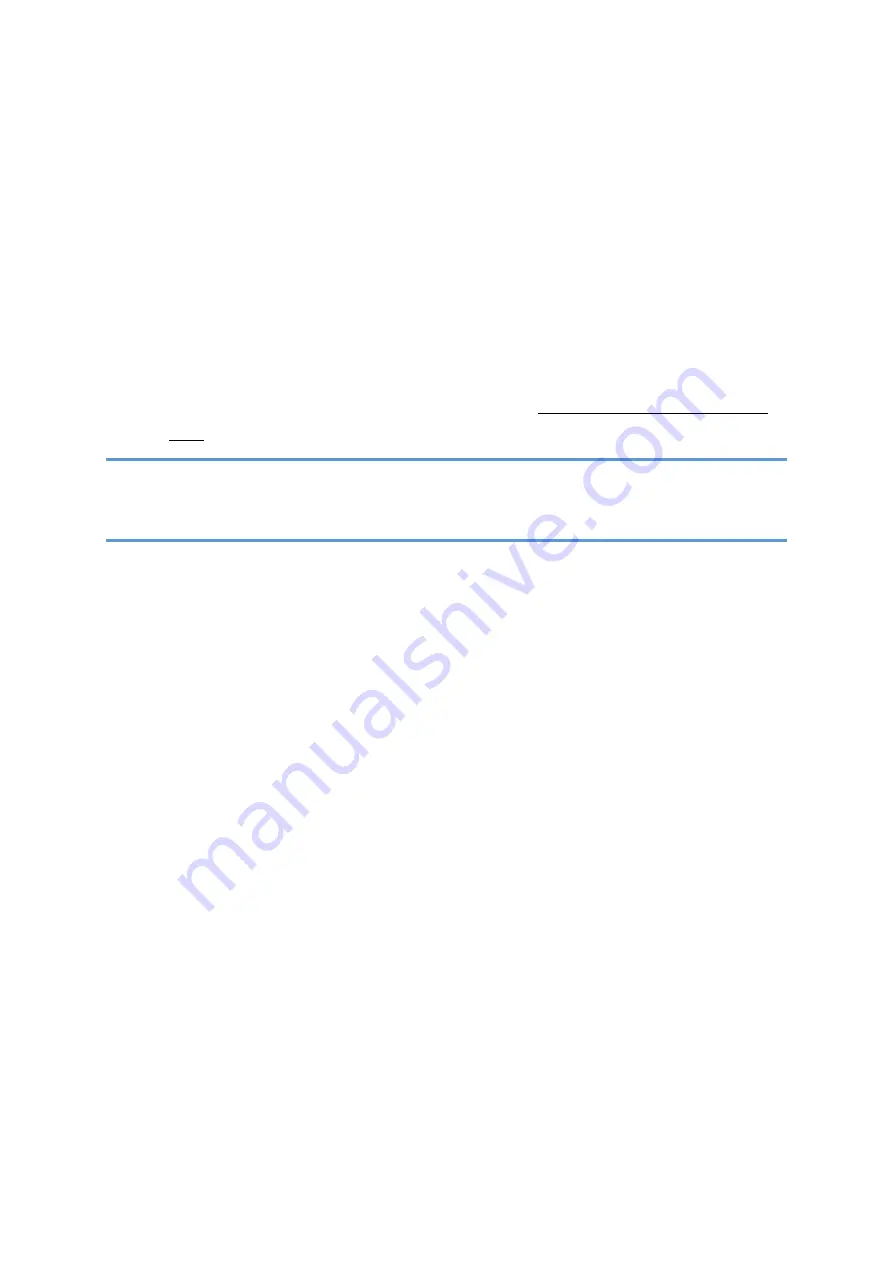
52/60
①
Link button to dedicated settings screen
Click to access the dedicated settings screen and configure individual settings.
The following items can be set:
•
Email addresses
•
Email header
•
Time (acquired automatically when connected to the Internet)
•
IP address
For more information on setting procedures, refer to ‘
7-3 Configuring various settings
p. 37
NOTE
•
This can be viewed and used only when you have logged in with operator rights.























