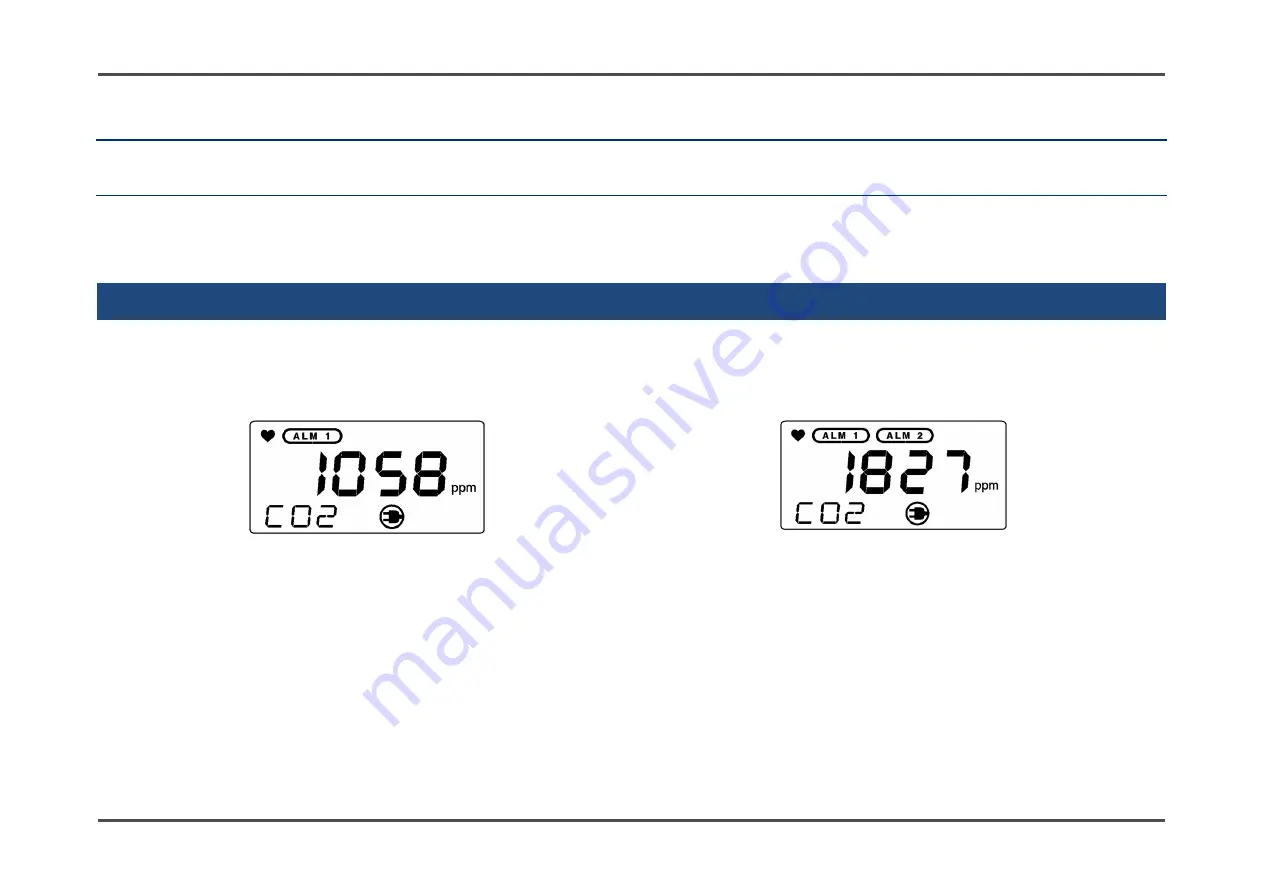
5. Functions
5-1. Alarm activation (Ventilation alert function)
24 / 32
5
Functions
5-1. Alarm activation (Ventilation alert function)
The product notifies the user via the following alarm indications when carbon dioxide concentrations reach the values
set for the alarm setpoints:
<When 1st alarm setpoint is exceeded>
・
The LCD backlight lights up in orange.
・
The [ALM1] icon at the top of the LCD blinks.
・
The buzzer blips twice.
* Press any button to stop just the buzzer.
<When 2nd alarm setpoint is exceeded>
・
The LCD backlight lights up in red.
・
The [ALM1] and [ALM2] icons at the top of the LCD
blink.
・
The buzzer blips three times.
* Press any button to stop just the buzzer.
The alarm will be automatically reset once the carbon dioxide concentration falls below the reset concentration
(50 ppm below the concentration set as the alarm setpoint).











































