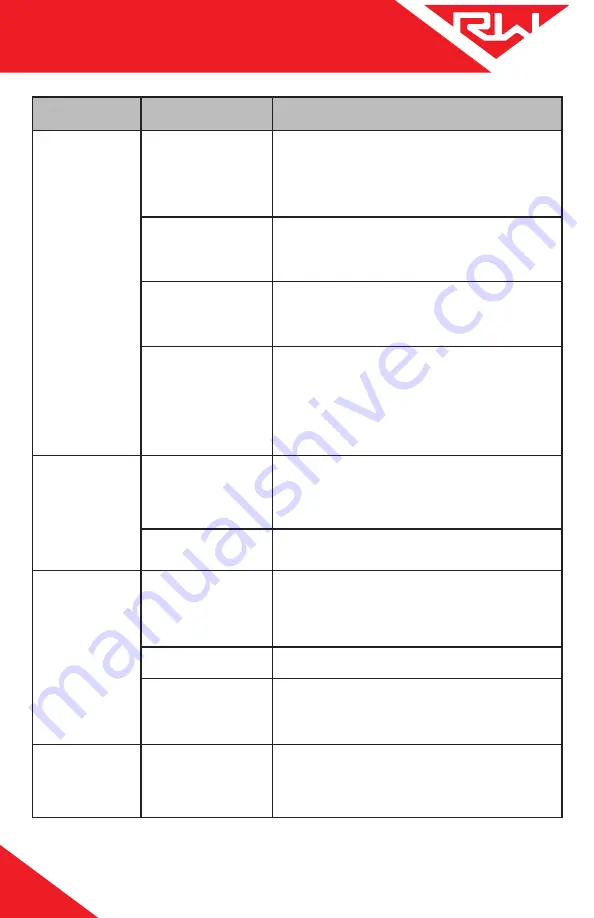
TROUBLESHOOTING
16
PROBLEM
CAUSE
SOLUTION
Erratic / Inaccurate
Weight Readings
The vehicle is not parked on
a level surface
Park on level concrete ground.
Parking on sloped or banked
surfaces will cause the vehicle weight distribution to shift
between the axle groups. Additionally,
if one or more of the
vehicle’s wheels are in a pothole, that could result in additional
pressure or torque on the suspension air bags. This will cause the
suspension to have a different air pressure than what is normally
needed to hold up the given weight.
The vehicle’s brakes are on
Release the parking brakes when weighing and/or calibrating.
When the vehicle brakes are set, they could apply additional
pressure or torque on the suspension air bags. This will cause the
suspension to have a different air pressure than what is normally
needed to hold up the given weight.
There is a significant air leak
in the suspension system
Check air lines for leaks. Having a leak could cause the HCV to
refill the suspension at regular intervals to maintain the vehicle’s
ride height. If there is a significant leak, the gauge display will
slowly decrease in value and then quickly increase in value when
the HCV refills the suspension system.
The Height Control Valve
(HCV) is malfunctioning or
broken
If the HCV is not functioning correctly, the air pressure applied to
the suspension system could be inconsistent and/or erratic. To
test for an HCV problem, acquire a weight reading from the Right
Weigh gauge and write it down (refer to gauge operating
instructions for proper procedure). Drive the vehicle around the
block and return to the same location. Acquire a second reading
from the Right Weigh gauge. If the two readings are significantly
different, then the HCV might be malfunctioning.
Gauge Will Not
Calibrate Low/High
Air pressure in the system is
not changing
To enter low or high cal mode, the gauge must see a measurable
change in air pressure. Make sure you calibrate high when the
vehicle is near the legal limit and calibrate low when the truck is
empty. Also, be sure the air line is connected directly to an air bag
- NOT the main air supply or brake system.
App Won’t Connect
to the Gauge
Scale is connected to a
constant power source
Connect the scale to a switched power source between 9 and 32
VDC (typically either the vehicle marker lights or the AUX/ABS
wire).
If the gauge is powered too long it can stop transmitting a
Bluetooth signal and may need to be disconnected and
reconnected to work again.
Scale is connected to
another device
Disconnect the scale from the other device before connecting
through your device.
Phone requires re-set
To reset your phone - close the app, turn off Bluetooth, and wait
10 seconds. Then open the app and turn the Bluetooth back on.
Try rescanning for the scale. If this still doesn’t work, in some
cases it is necessary to restart the phone completely.
Gauge reading “noAir”
One or more air inputs are
not receiving air (If 2 air
sensors are set to Average
mode and one isn’t
receiving air, gauge will read
noAir message)
Check that all air inputs are receiving air. Pull airline out of air
fitting(s) on the back of the gauge. Follow the airline along the
vehicle to the airbags to check that it hasn’t been pinched or
damaged. Dump suspension and refill to ensure air bags are full.
Lift Axle being measured is
in the up position
If an air input is measuring a lift axle on the vehicle and the lift
axle is in the up position, the air bags will be deflated of air and
the gauge will read the noAir message.
Summary of Contents for 201-EBT-04B
Page 21: ...NOTES 21 ...
Page 22: ...NOTES 22 ...









































