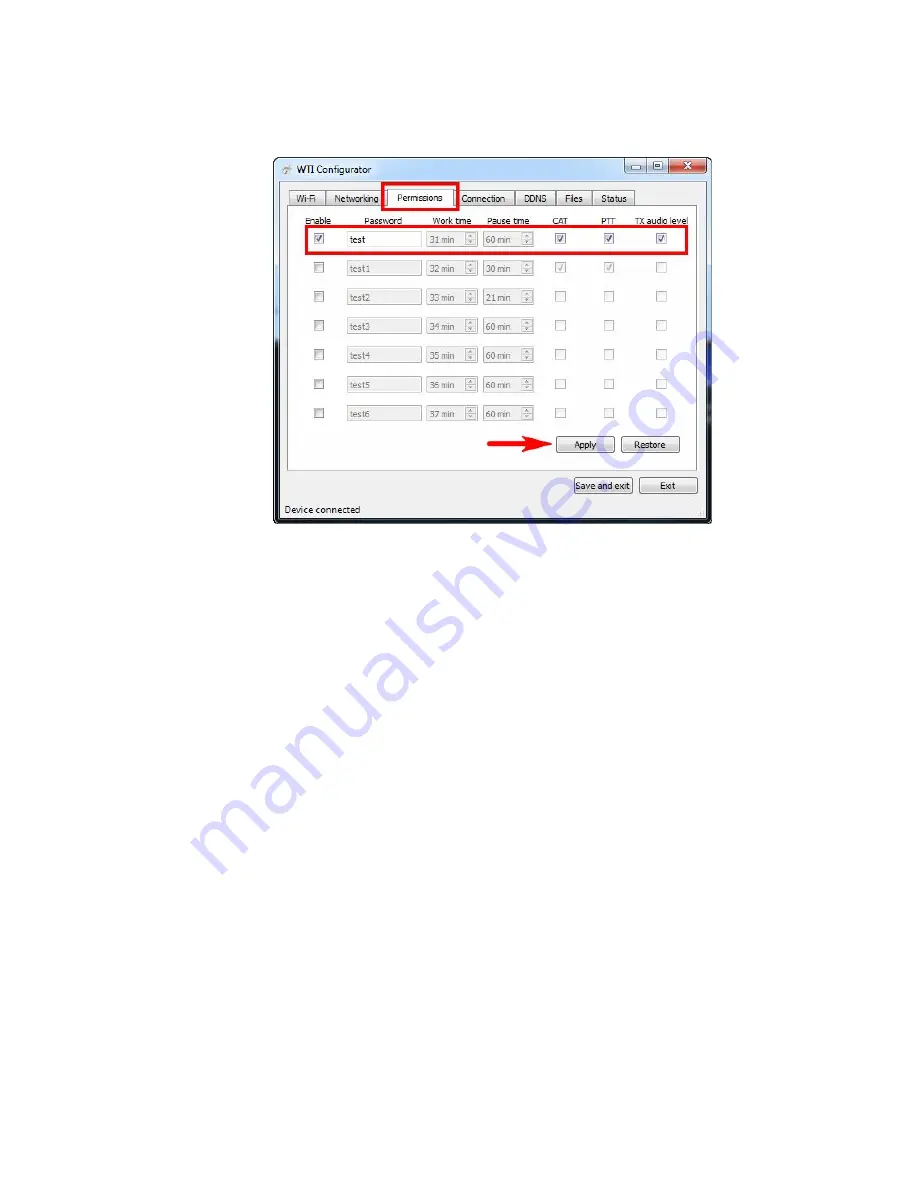
- 12 -
Permission settings
In the WTI Configurator program, choose the Permissions tab:
There are seven user profiles supported by the WTI device. For each profile, enter
a password, work and pause time, and user access rights.
In the
Password
field, enter a unique password for the specific user profile. The
Work time
will let you set how long the user can operate your WTI device
continuously; the user then will have to wait the
Pause time
.
But checking/unchecking corresponding check boxes, edit user permissions,
setting different access levels: enable/disable access to your transceiver’s CAT system,
PTT and audio TX level adjustment. If all three boxes are checked, full access to your
WTI device is granted to a specific user.
Make sure the
Enable
check box is checked for the specific profile. Press the
Apply button to apply settings.
Notice: If you wish to allow another person (a friend) operate your WTI device
via the Internet, it is recommended that you create a separate profile with limited
permissions for this user.


















