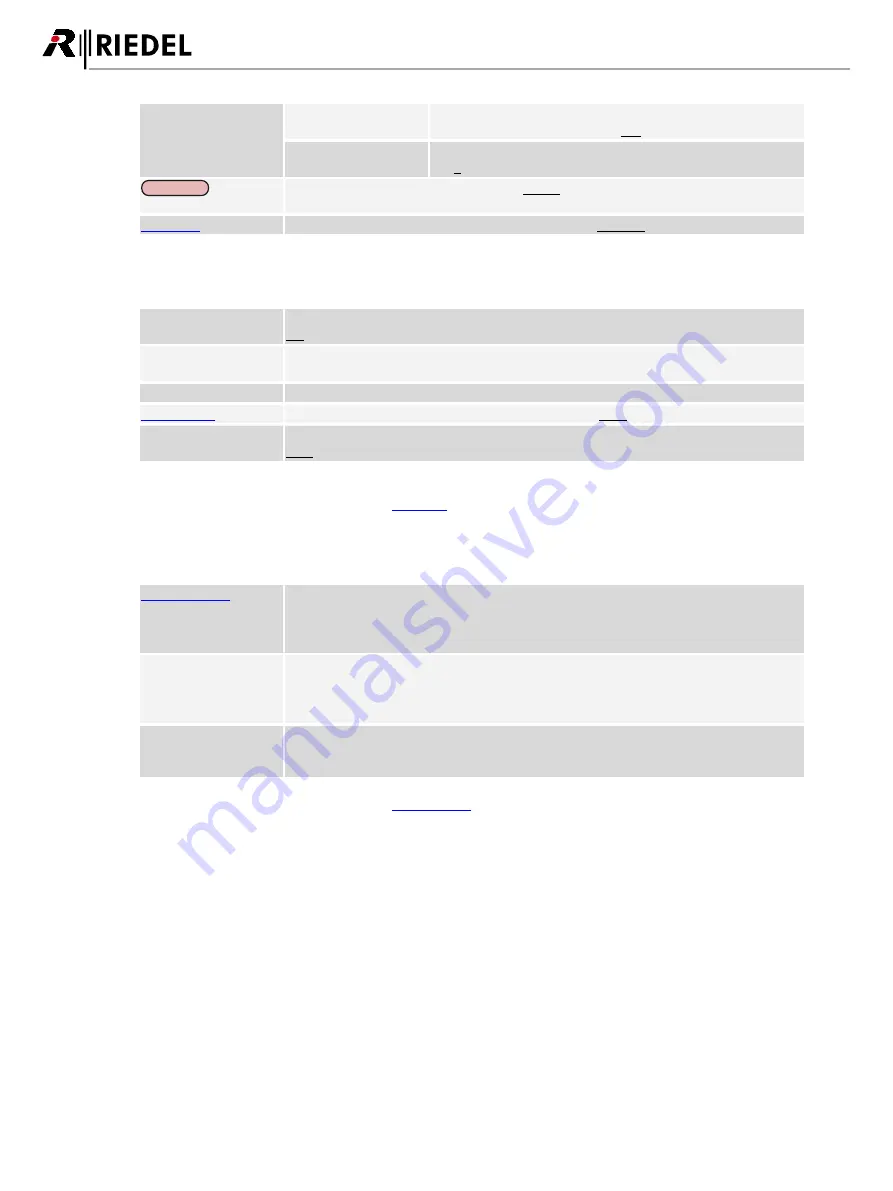
48
Bolero 2.0 User Manual
Timeout
Menu
After this time of inactivity, the menu will be closed and the
display shows the Main-View: 5 ...
120
... 240 sec.
Volume Change
After this time of inactivity, the volume adjustment is terminated:
1 ...
3
... 240 sec.
New in 2.0
Language
Selection of a pre-programmed language:
English
, Deutsch
Lock the keys to prevent accidental key actions: locked,
unlocked
3.3.6.4 Bluetooth
Bluetooth State
Enable the Bluetooth functionality:
Off, Connect to Headset, Connect to Mobile/PC
Connect / Disconnect
·
Disconnect: If connected to a device
·
Connect: if not connect to a device
Pair / Delete Pairing
Activates the paring mode and will be visible for other devices.
*1
Shares an active telephone call (no music) via intercom:
Local
, Public
Dim Level
*1
Dimmed Bluetooth audio level if Beltpack has an active intercom conference:
Mute
, -24 ... +12 dB
*1
only if "Connect to Mobile/PC"
Further information can be found in chapter '
'.
3.3.6.5 Registration
Registers the Beltpack to an existing net.
The OTA registration PIN is necessary (Admin PIN by default).
A list of available nets are displayed:
·
Over The Air (OTA)
Connect to pre-
registered net
Registers the Beltpack to previous registered nets.
A list of available pre-registered nets are displayed:
·
Select one to connect
·
Currently connected net is shown with radio select icon
Delete pre-
registered net
Deletes previous registered nets in the Beltpack.
A list of pre-registered nets are displayed:
·
Select one to delete
Further information can be found in chapter '
'.
Summary of Contents for Bolero 2.0
Page 1: ...User Manual 03 000HB01EG B10 Bolero 2 0 Next Generation Wireless ...
Page 6: ...Bolero 2 0 User Manual Notes 123 6 4 Index 125 ...
Page 123: ...123 Bolero 2 0 User Manual 6 4 Notes ...
Page 124: ...124 Bolero 2 0 User Manual Notes ...
Page 130: ...www riedel net Riedel Communications GmbH Co KG Uellendahler Str 353 42109 Wuppertal Germany ...
















































