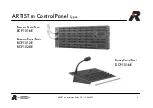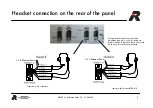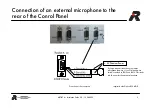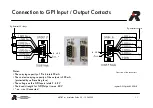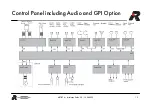ARTIST m – Instalation Guide 2.3 – 12.06.2003
3
Table of Contents
INTRODUCTION
ARTIST m – Digital Matrix Intercom ................................................. 4
CONTROL PANELS
Panel Types........................................................................................... 5
Connections: Control Panel Rear View............................................. 6
Headset connection on the front of the unit..................................... 7
Headset connection on the rear of the unit...................................... 8
Connection of an external microphon............................................... 9
Connection of an external loudspeaker........................................... 10
Connection to GPI Input / Output Contacts .................................... 11
Connection of external analog audio sources................................. 12
Control Panel including Audio and GPI Options............................ 13
CONNECTIONS OF PANELS TO MATRIX
Connection of a Panel via CAT5 ...................................................... 14
Connection of a Panel via Coax ....................................................... 15
Connection of an Expansion Panel.................................................... 16
ARTIST M CUSTOM PANEL INTERFACE RIF 2064
Front and Rear View RIF 2064 ......................................................... 17
Connector Pin Assignment RIF 2064
............................................... 18
Connection to GPI Input/Output Contacts RIF 2064
..................... 19
Connection of Audio Input / Output RIF 2064 ............................... 20
Connecting a RIF2064 via CAT5 to a ARTIST M Matrix .............. 21
MATRIX
Rear view Matrix.. ............................................................................... 22
Alarm Contacts.. .................................................................................. 23
Serial Interface Connection................................................................. 24
Fiber Connection Up / Downstream.................................................. 25
Ethernet Connection 10/100BT ........................................................ 26
Connection of GPI Input / Output ..................................................... 27
PIN ASSIGNMENTS
Control Panel 19“ RCP10xx .............................................................. 28
Expansion Panel .................................................................................. 29
Desktop Panel.... .................................................................................. 30
Matrix 1/2: CPU - and Client Card/s .............................................. 31
Matrix 2/2: GPI Input / - Output ........................................................ 32
PANEL QUICK GUIDE
Funktions ............................................................................................... 33
Funktion Keys............ ........................................................................... 34
OPT Key ............................................................................................... 35
TECHNICAL SPECIFICATIONS
Control Panel / Matrix ......................................................................... 36