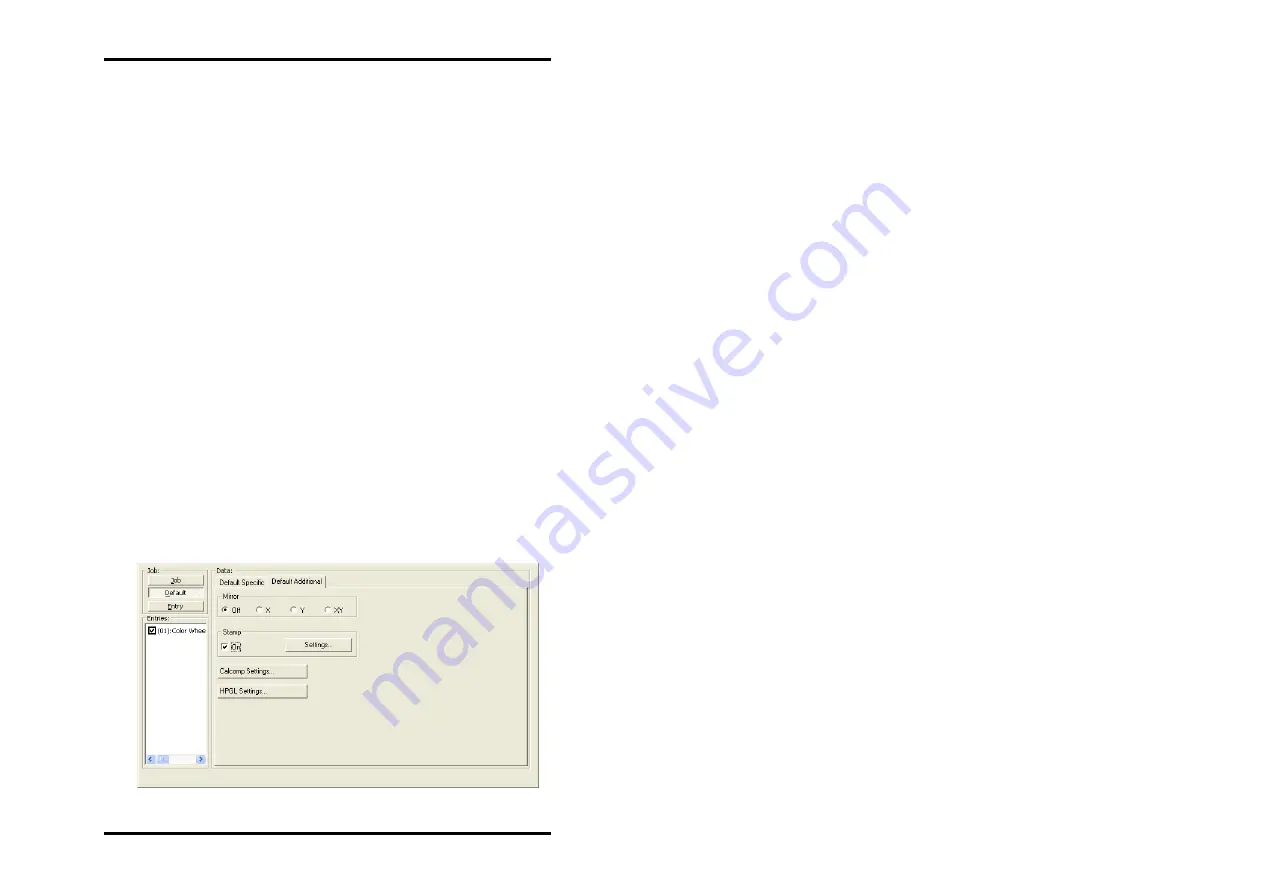
JOB
EDITOR
•
Border
If you want a white border around the drawing, activate the
"ON" field and enter the required spacing for all side borders.
The current dimensional units are given in the status bar at the
bottom of the screen.
•
Media Source
Here you can select the trays in which the rolls with the different
Printing materials (paper, translucent, etc.) are located. They
can also have varying widths.
If you select the "Automatic" setting, the plotter chooses the input
tray, which matches the format size of the drawing. Should this
input tray be empty, the plotter uses the tray (roll) with the next
largest format.
•
Invert
If you activate this option, the drawing is inverted, i.e. black and
white colors are swapped.
"Default Additional" tab
The "Default additional" tab is used to enter mirroring, stamping
and pen details.
The stamp editor and the pen settings (Calcomp, HPGL) are
each explained in their own chapter. Please read the separate
"Stamp editor" section at the end of this Chapter from Page 46
ff. and the separate chapter on "Pen settings" from Page 53 ff.
RW-480 CLIENTS 43
Summary of Contents for RW-480 PLOTCLIENT WIN
Page 1: ...RW 480 CLIENTS...
Page 7: ...CONTENTS Index 151 RW 480 CLIENTS 7...
Page 11: ...Part I RW 480 PLOTCLIENT WIN RW 480 CLIENTS 11...
Page 17: ...PROGRAM WINDOW Program window RW 480 CLIENTS 17...
Page 77: ...Part II RW 480 WINPRINT RW 480 CLIENTS 77...
Page 88: ...Part III RW 480 PLOTCLIENT HDI ADI RW 480 CLIENTS 88...
Page 103: ...Part IV RW 480 PLOTCLIENT WEB RW 480 CLIENTS 103...
Page 136: ...Part V RW 480 PLOTCLIENT MAC RW 480 CLIENTS 136...
Page 142: ...Part VI RW 480 PLOTCLIENT LPR FTP RW 480 CLIENTS 142...
















































