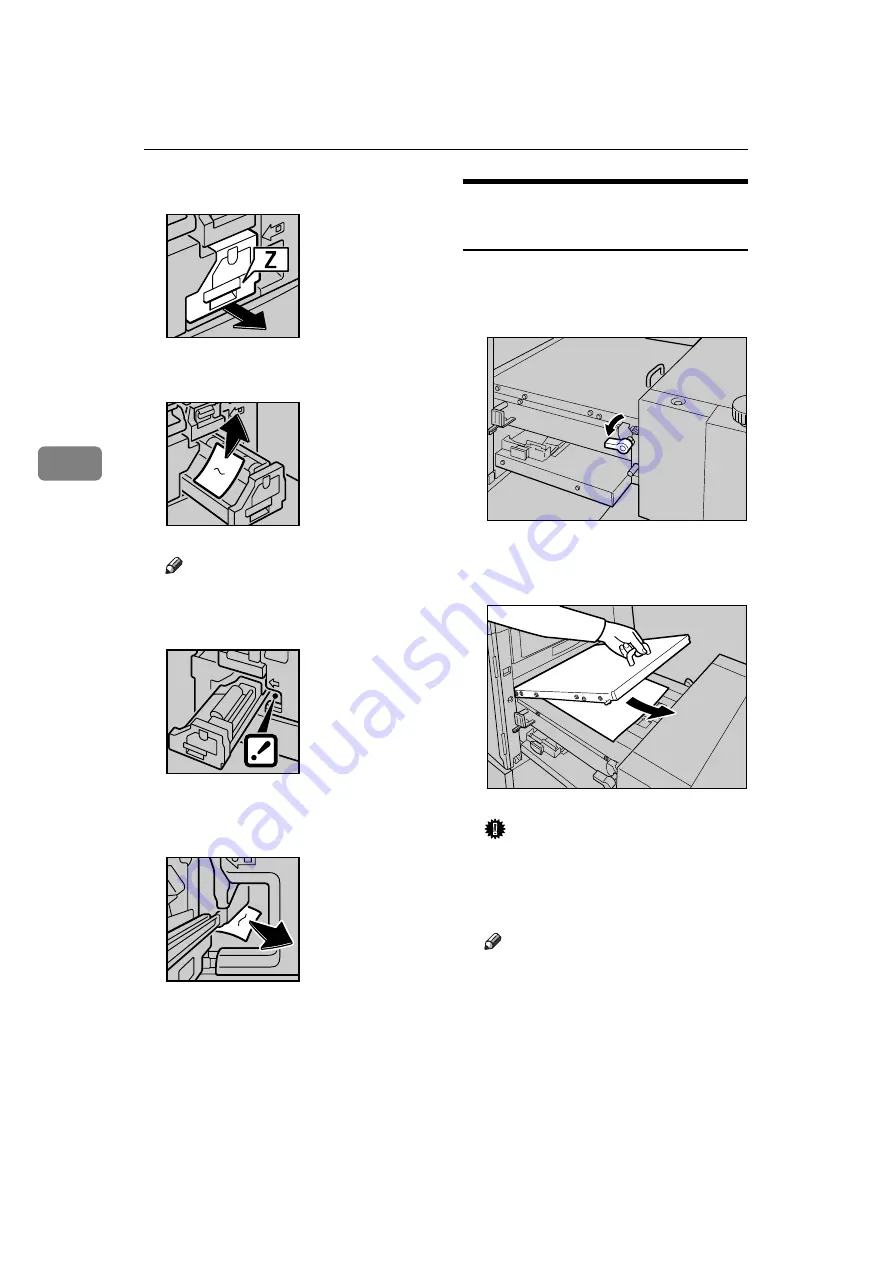
Troubleshooting
170
4
G
Take out the duplex unit.
H
Remove the misfed paper.
Note
❒
If you cannot find the misfed
paper, check the back of duplex
unit.
I
Remove the paper that is dropped
in the back of duplex unit.
J
Return the duplex unit to its orig-
inal position, and then close the
front cover.
When Paper Misfeeds in the
LCIT
A
Turn the cover release lever to un-
lock the cover of the intermediate
feeding section of the LCIT.
B
Open the cover, and then remove
the paper.
Important
❒
When opening the cover, al-
ways hold the handle to prevent
the cover from dropping and
causing an injury.
Note
❒
If you open the cover, be sure to
remove the paper even if it is
not misfed.
❒
When small size paper is misfed
and cannot be removed, detach
the LCIT, and then remove the
paper.
AUX142S
AUX143S
AUX149S
AUX150S
ABQ029S
ABQ031S
Summary of Contents for Priport DX 4640PD
Page 25: ...13 AUX167S...
Page 74: ...Basics 62 2...
Page 152: ...Printing Functions 140 3...
Page 190: ...Troubleshooting 178 4...
Page 210: ...User Tools 198 5...
Page 222: ...Remarks 210 6...
Page 238: ...226 EN USA C269 0756...
Page 240: ...Operating Instructions Type for 3585DNP2 CP6340D LDD350d DX 4640PD EN USA C269 0756...






























