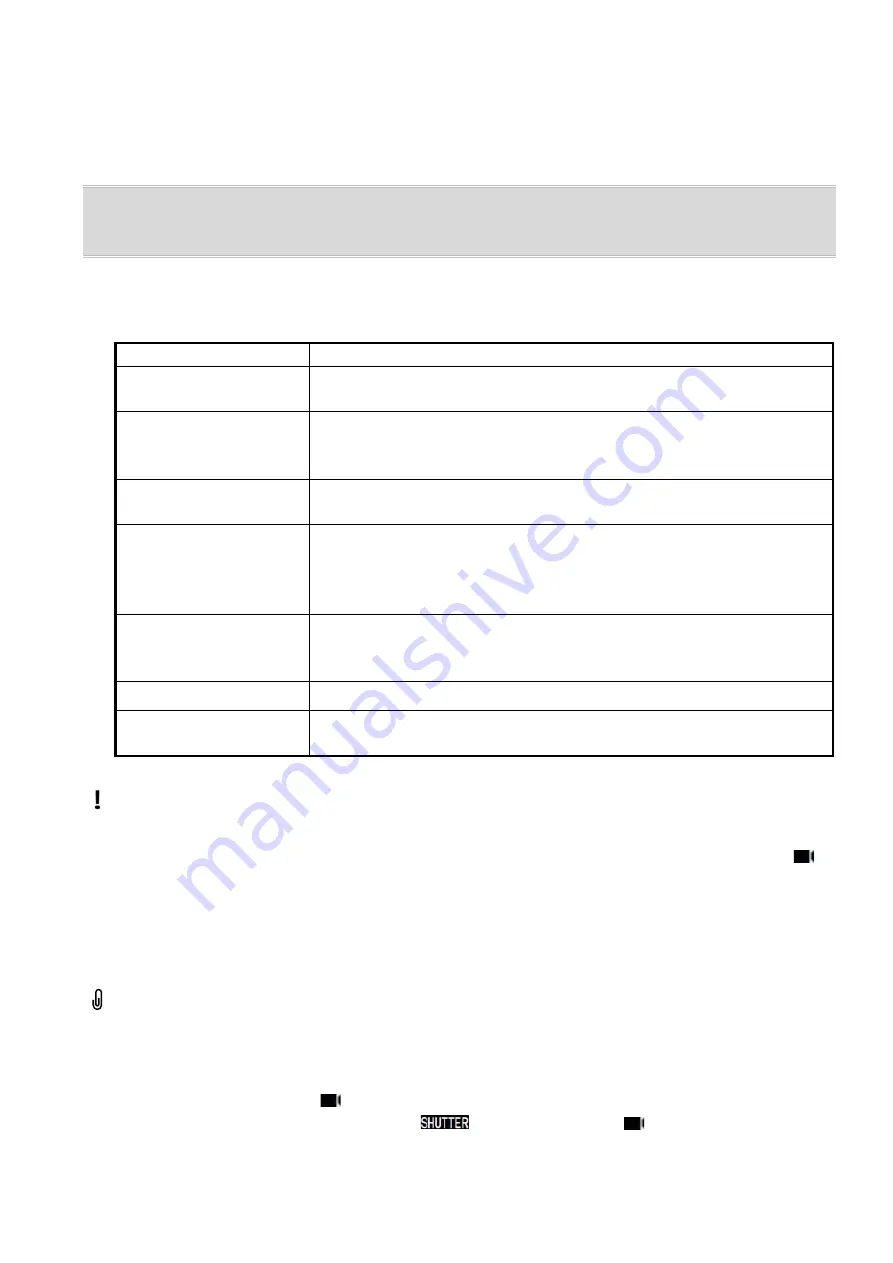
- 37 -
◆
Movie Capture Related
Q: What are the specifications of the Movie Capture function?
A: The main specification of the Movie are as follows.
Recording Format
MPEG-4 AVC/H.264 (MOV)
Recorded Pixels /
Frame rate
4K
(
3840×2160
、
30p
/
24p
)
FHD
(
1920×1080
、
60p
/
30p
/
24p
)
Sound
Built-in stereo microphone, external microphone (stereo recording
compatible) Recording Sound Level adjustable,
Wind Noise Reduction
Recording Time
Up to 4GB or 25 minutes. Automatically stops recording if the
internal temperature of the camera becomes high.
White Balance
Auto White Balance, Daylight, Shade, Cloudy, Fluorescent (D: Daylight
Color, N: Daylight White, W: Cool White, L: Warm White), Tungsten,
CTE, Manual White Balance (up to 3 settings), Color Temperature (up
to 3 settings), Copying the white balance settings of a captured image.
Custom Image
Auto Select, Bright, Natural, Portrait, Landscape, Vibrant, Radiant,
Muted, Flat, Bleach Bypass, Reversal Film, Monotone, Cross
Processing
Cross Processing
Random, Preset 1 to 3, Favorite 1 to 3
Digital Filter
Extract Color, Replace Color, Retro, High Contrast, Invert Color,
Unicolor Bold, Bold Monochrome
・
When recording a movie with sound, camera operation sounds are also recorded.
・
When recording a movie with an Image Processing function such as [digital Filter] of the 6
menu applied; the movie file may be saved with some frames omitted.
・
If the internal temperature of the camera becomes high during recording, recording may stop.
・
When a retractable lens is attached, recording stops if the lens is retracted during recording
and an error message is displayed.
・
When the mode dial is set to other than P, Tv, Av, TAv or M, the camera operates in
P mode.
・
You can set the autofocus operation during movie shooting in [Movie Mode AF] of
・
To disable the autofocus operation with
pressed halfway in mode, set [Movie] to
[Off] In [AF/AE Lock Setting] of the C 2 menu.
・
You can record a movie continuously up to 4 GB or 25 minutes.
When the memory card is full, recording stops
Summary of Contents for Pentax K-3 III
Page 16: ... 16 ...
















































