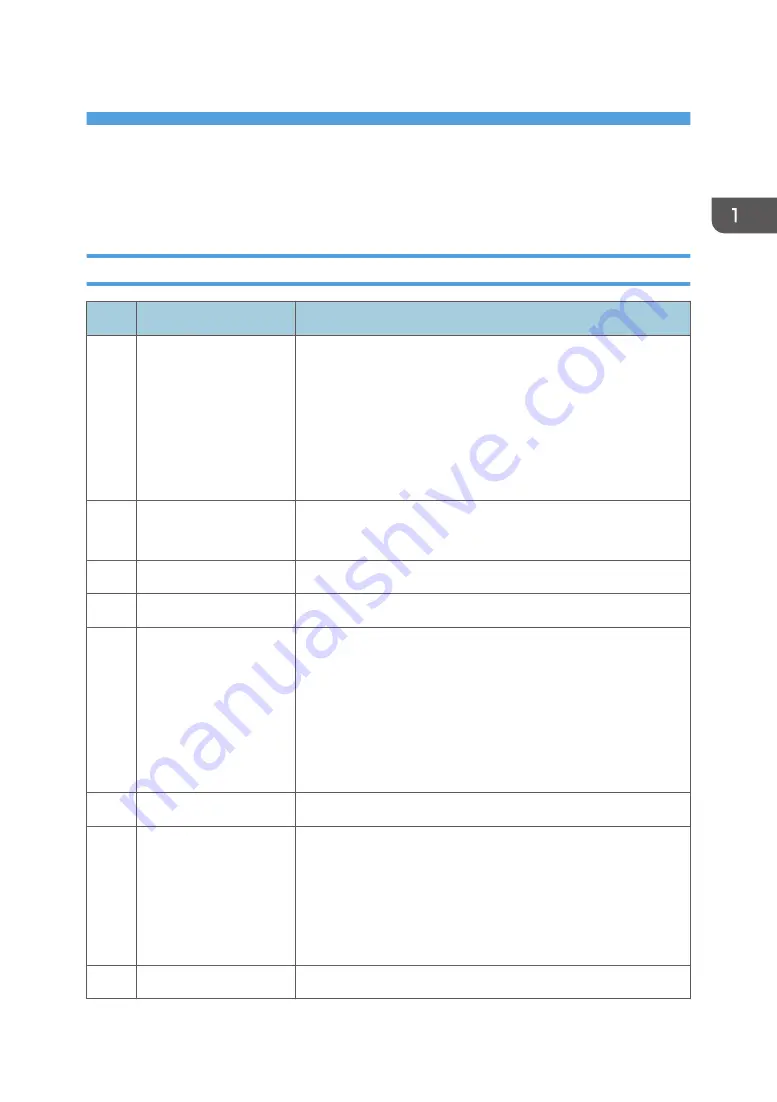
1. Product Information
Specifications
General Specifications
No.
Item
Description
1
Technology
For PJ S2440/S2650/S2660/S2670/S2680/S2690:
• DMD 12 degree .55" SVGA DMD,Type S450,DC3
For PJ X2440/X2650/X2670/X2680/X2690:
• DMD 12 degree .55" XGA DMD,Type S450,DC3
For PJ WX2440/WX2440/KW3680/KW3660:
• DMD,12 degree .65" WXGA,DMD,Type S450,DC3
2
Dimensions
(W x D x H)
W112.5 x D105 x H40.5mm (not including focus ring, rubber
foot & protruding parts)
3
Weight
2.2Kg
4
Power Supply
• Universal AC 100 -z 240V 50/60 Hz with PFC input
5
Power Consumption
• Operation mode-Bright mode:
Typ. 230W, max.253W @110Vac
Typ. 225W, max.248W @ 220Vac
• Operation mode-ECO mode:
Typ. 190W, max.209W @110Vac
Typ. 187W, max.206W @ 220Vac
6
Keystone correction
• +/- 40 degree
7
Throw Ratio
For PJ S2440/S2650/S2660/S2670/S2680/S2690:
For PJ X2440/X2650/X2670/X2680/X2690:
• 1.94 ~ 2.15(D/W)@60"
For PJ WX2440/WX2440/KW3680/KW3660:
• 1.54 ~ 1.71(D/W)@60"
8
Projection lens
F# 2.5–3.26, f=20.913- 32.626mm@60"
5
Summary of Contents for Mira-PJ1
Page 2: ......
Page 18: ...2 Disconnect the connector A from the main board 3 Remove the speaker A 2 Replacement 16 ...
Page 26: ...6 Remove the lamp housing A 2 Replacement 24 ...
Page 30: ...5 Remove screws M2 6 x8 x4 M2 6 x6 x2 6 Remove engine module A 2 Replacement 28 ...
Page 37: ...Adjustable Feet 1 Remove the adjustable feet Part Replacement 35 ...
Page 38: ...2 Replacement 36 ...
Page 46: ...7 Choose Exit and then press Enter to exit 3 Adjustment 44 ...
Page 48: ...3 Adjustment 46 ...
Page 57: ...4 Click Next 5 Click Next System Firmware Update 55 ...
Page 58: ...6 Click Next 7 The program is in installing status 8 Click Finish 5 Firmware Update 56 ...
Page 60: ...2 Select Jungo WinDriver WinXP then click install 3 Click Next 5 Firmware Update 58 ...
Page 67: ...System Firmware Update 65 ...
Page 68: ...MEMO 66 ...
Page 69: ...MEMO 67 ...
Page 70: ...MEMO 68 EN ...








































