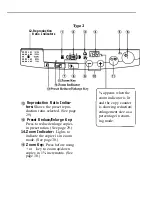Pull the paper cassette out.
Check the set paper size.
If preset paper size is the setting you
want to use, disregard steps
to
If you need to change the paper size,
continue to the following steps.
Adjusting the paper length
Remove the end plate and set it
to your desired paper size
Adjusting the paper width
Push the bottom plate halfway
down
and carefully remove the
two side guides by pushing and
lifting the end of the side guides
as illustrated.
Move the two side guides to your
desired paper size, while pushing
the bottom plate halfway down.
To set the side guides, confirm that
the metal hook of the side guide is
above the protrusion of the bottom
plate
push the bottom plate
halfway down
and insert the
bottom hook of the side guide into
the hole
Then slowly insert the hook on the
other end into the hole until it
clicks into place.
17