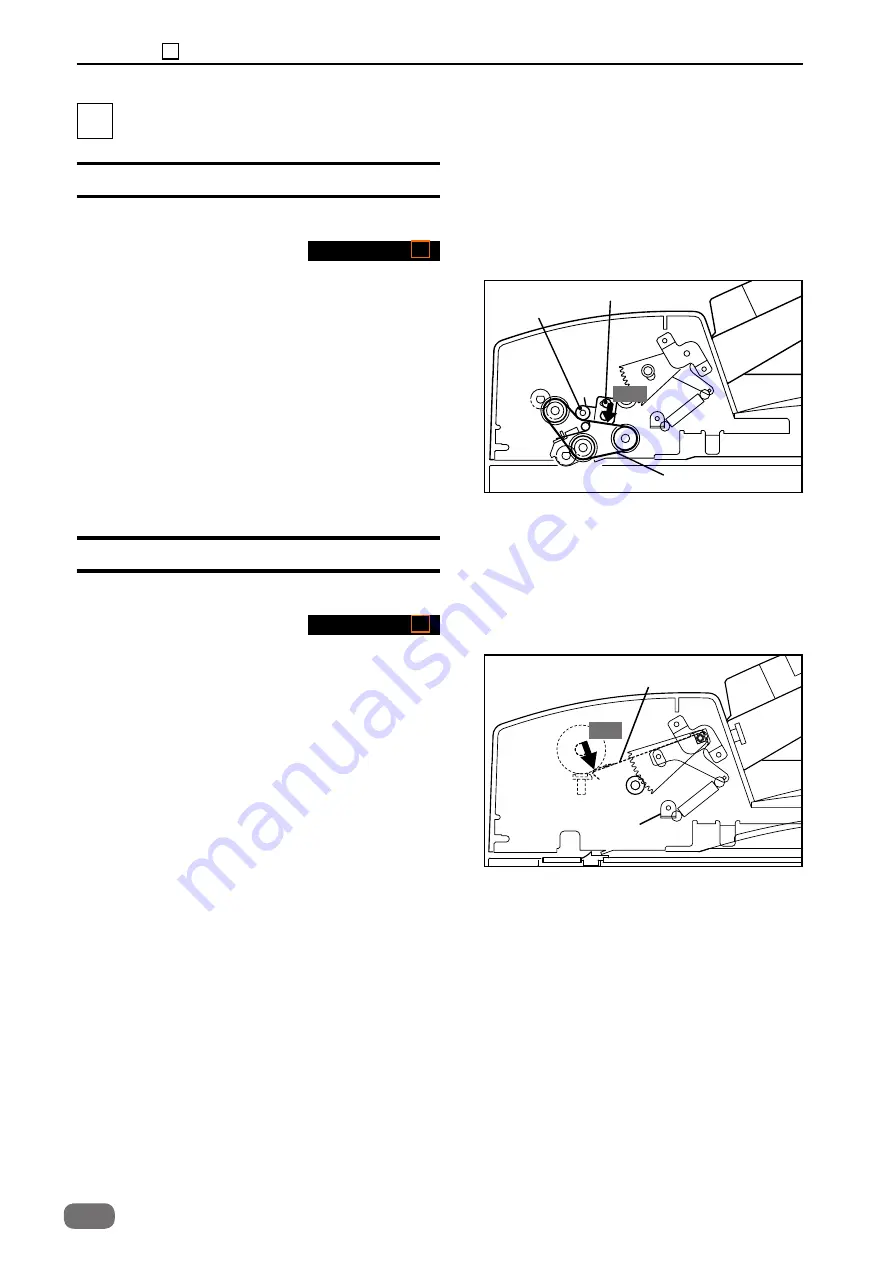
40
Chapter 4 1 Mechanical System
1 Mechanical System
(1) Adjusting the Timing Belt Tension
1. Remove the ADF Front cover.
Adjustment procedure
1. Loosen the set screw.
2. Use the set screw to adjust the belt’s tension,
applying a force of approx. 500 g to the timing
belt in the direction of the arrow with a tension
gauge so that the deflection is 2±0.5 mm.
Tensioning roller
Set screw
Timing belt
500g
(2) Adjusting the Feeding Plate Pressure
1. Remove the ADF Front cover.
Adjustment procedure
1. Open the ADF cover.
2. Adjust the angle of the angle so that the
feeding plate starts to move when the feeding
plate comes into contact with the feed roller,
applying a force of 200 g with a tension gauge.
200g
Angle
Feeding plate
Summary of Contents for ADF DF7010
Page 1: ...ADF DF7010 Field Service Manual November 2017 ...
Page 2: ......
Page 11: ...1 9 Chapter 1 2 Dimensions 2 Dimensions Unit mm ...
Page 14: ...MEMO ...
Page 40: ...MEMO ...
Page 48: ...MEMO ...
Page 52: ......
















































