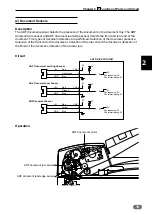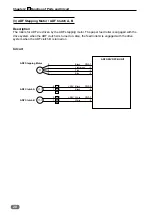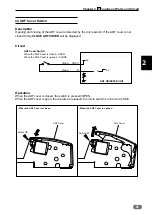3
• In principle, do not operate this machine with parts removed.
• When assembling:
• Unless specified otherwise, perform the disassembly procedure in reverse.
• Make sure that screw types (radius, length) and locations are correct.
• Be sure to use rosette washers when they are specified.
(Rosette washers are used with installation screws to prevent static electricity.)
• To ensure electrical current, a rosette washer is used with the installation screw on the
ground wire. Be sure to use the rosette washer during assembly.
Mechanism
• Always remove the power cord plug from the outlet before starting work.
CAUTION
• Cautions Regarding Disassembly and Assembly
Chapter 3
..................................................... 24
(1) Removing the Document Tray .......... 24
(2) Removing the ADF............................ 24
Removing the ADF Front / Rear Cover
(4) Removing the ADF Document Cover .. 27
(5) Removing the ADF Unit .................... 28
Removing the ADF Document Cover Open/Close Switch
............................................. 30
(1) Removing the ADF Cover ................. 30
(2) Removing the ADF Document Sensor .. 30
(3) Removing the ADF Feed Shaft Assy ... 31
(4) Removing the ADF Feed Roller ........ 31
(5) Removing the ADF Feed Roller ........ 32
(6) Removing the ADF Document Jam Sensor .. 32
(8) Removing the ADF Clutch A/B
(9) Removing the ADF Cover Switch ..... 34
(10) Removing the ADF Stepping Motor .. 34
(11) Removing the ADF Document Lead Edge Sensor .. 35
..................................... 36
(1) Removing the ADF Cover ................. 36
Summary of Contents for ADF DF7010
Page 1: ...ADF DF7010 Field Service Manual November 2017 ...
Page 2: ......
Page 11: ...1 9 Chapter 1 2 Dimensions 2 Dimensions Unit mm ...
Page 14: ...MEMO ...
Page 40: ...MEMO ...
Page 48: ...MEMO ...
Page 52: ......