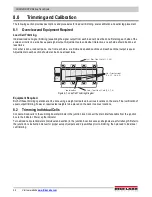SURVIVOR OTR Flattop Truck Scale
28
Visit our website
9.0
Load Cell Replacement
Use the following steps to replace load cells in the OTR truck scale:
1. Position jack on the concrete foundation beneath one of the weighbridge main frame members close to the load cell
mount. Allow room for load cell removal and installation.
2. Raise jack approximately 1/2'' and put setting block(s) under the scale deck.
Figure 9-1. Load Cell Mount
As a safety precaution, always use setting blocks when jacking scale module.
3. Disconnect the load cell terminal connections in the junction box.
4. Disconnect the flex conduit from the rigid conduit at the frame.
5. Pull the load cell cable out of the conduit.
Attach a pull cord to the load cell cable at the junction box before pulling the cable through the conduit.
6. Remove the two load cell bolts and lift out load cell and link assembly.
7. Remove LB connector and flex-cable.
• Install LB connector and flex conduit on new load cell in the same position as was removed
8. Install link over new load cell.
9. Reinstall load cell and link assembly onto the baseplate.
10. Install load cell mount bolts.
11. Torque bolts to 50 – 75 ft-lb.
12. Pull load cell cable through conduit using pull cord.
13. Make a loop in flex conduit between the load cell and the rigid conduit.
14. Reconnect flex conduit to rigid conduit.
15. Remove setting blocks and lower scale module so that it rests on the link.
• Check link to verify that it is centered and plum
16. Connect wiring to terminals in junction box.
RLWS has 1/4'' (PN 67293), 1/8'' (PN 67294) and 1/16'' (PN 67291) shims are available to level scale.
Do not exceed over 3/4'' of shims combined. If more is necessary contact RLWS for other options.
Load Cell Bolts
Baseplate
Link
Load Cell
90
°
Conduit
Connector
Load Plate
Shim
Upper Mount
Block
Grout
(optional)
Anchor
Bolt
Note
Note
Note