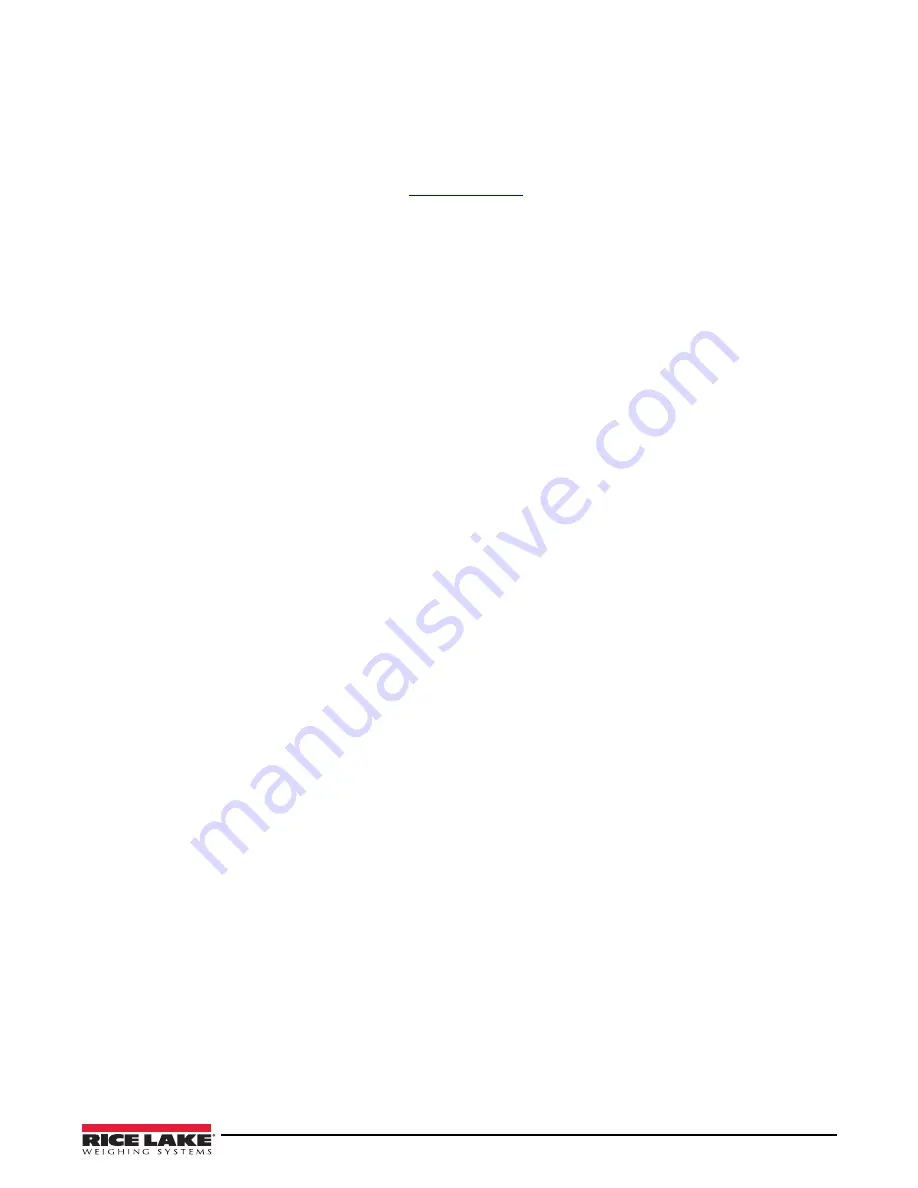
Setup
15
3.1
Advanced configuration with QubeVu Manager
The QubeVu Manager is an optional set of software tools provided to enable advanced configuration. They are not
needed in most cases. They are recommended for use only by a technical systems administrator.
This introduction is not intended as a replacement for complete documentation. Please refer to the QubeVu
Manager Guide for a complete guide to the tools. The latest version of the Manager Guide, along with all other
product documentation, can be downloaded from
www.ricelake.com
.
3.1.1
Define QubeVu on your Network
QubeVu Manager is accessed via the
iDimension 100
’s IP address over a wired Ethernet connection. To access
these tools the
iDimension 100
must be defined on the network.
The
iDimension 100
can be installed as a network device and can be configured with a static IP address or by using
DHCP. Talk to the network administrator to determine the best approach for the enterprise network.
The
iDimension 100
is shipped with a dual IP configuration. The network interface will lease an IP address from
any available DHCP server. However, it also has a fixed, fail-safe IP address of 169.254.1.1. If DHCP is preferred,
the network administrator can share the IP address leased by the
iDimension 100
.
• Configure PC network settings to connect to
iDimension 100
on 169.254.1.1
• Connect
iDimension 100
to a computer using a standard Ethernet cable
• Configure the computer’s Ethernet interface with an IP address of 169.254.1.10.
• Consult with the network administrator if unsure how to change the computer’s IP address.
Verify connectivity
Verify the communication between the
iDimension 100
and the computer.
Use the
ping
command to confirm connectivity.
ping 169.254.1.1
If the ping command does not show that the
iDimension 100
, is responding this may be due to an issue with the
network configuration. Make sure that wireless networking is turned off and then try the ping command again. If
this is still unsuccessful contact the network administrator for further assistance.
Access QubeVu Manager
To view the QubeVu Manager home page, open an Internet browser and enter http://169.254.1.1. If using DHCP,
remember to replace 169.254.1.1 with the IP address provided by the network administrator.
Summary of Contents for IDIMENSION 20
Page 1: ...iDimension 100 Workstation Assembly Instructions PN 171899...
Page 2: ......
Page 20: ...16 iDimension 100 Assembly Instructions...
Page 21: ......


















