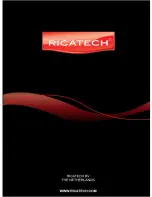7
Powering on your camera
( Be sure to charge the unit first! )
When powered off, press and hold the "
" button for 3 seconds, the player will display
the starting logo, and then access the main menu interface.
Selecting a menu option
Use the
direction buttons
to select a menu option. Use the
confirmation button
to
confirm
Returning to the main menu.
Press the ESC button to return to the main menu.
Connecting and charging the camera.
Connect the camera to your computer with the provided USB cable.
-Do not connect the camera to an unpowered USB HUB.
-
Do not connect the camera to a “
shared
” or low power USB port.
-If the camera is not charging, please try another USB port.
Unpowered USB HUB
Powered USB HUB