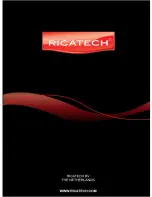13
Picture viewer:
Select the option ”
Picture view
” in the main menu of the player and press the
confirmation button
to start the Audio player mode.
Press the “
M
” Button to enter the picture view submenu.
The following options are available:
-Disp. Mode
- List /thumbnail/slideshow mode
-File protect
- Protect/unprotect files from deletion
-Del File
- Delete files directly from the camera
-TV Output
-Enable/Disable the TV Output mode
-Exit
-Return to the file selection screen
Selecting a picture
: Use the directional keys to select a picture
Showing a picture
: Press the confirmation button to begin playback
Skipping pictures
: Use the up/down buttons to skip pictures
Photo Capture
Select the option ”
Photo Camera
” in the main menu of the player and press the
confirmation button
to start the Photo Capture mode.
Taking a picture
: Use the confirmation button to take a picture.
Press the “
M
” Button to enter the picture view submenu.
The following options are available:
-Mode
- Single / Continious / Self
-Size
- 320X240 ~ 2592X1944 pixels
-Quality
- High/Middle/Low
-Effect
-Normal/Negative/Relief/Binaries/Sepia/Black&White/Shade shot
-Exit
-Return to the capture menu