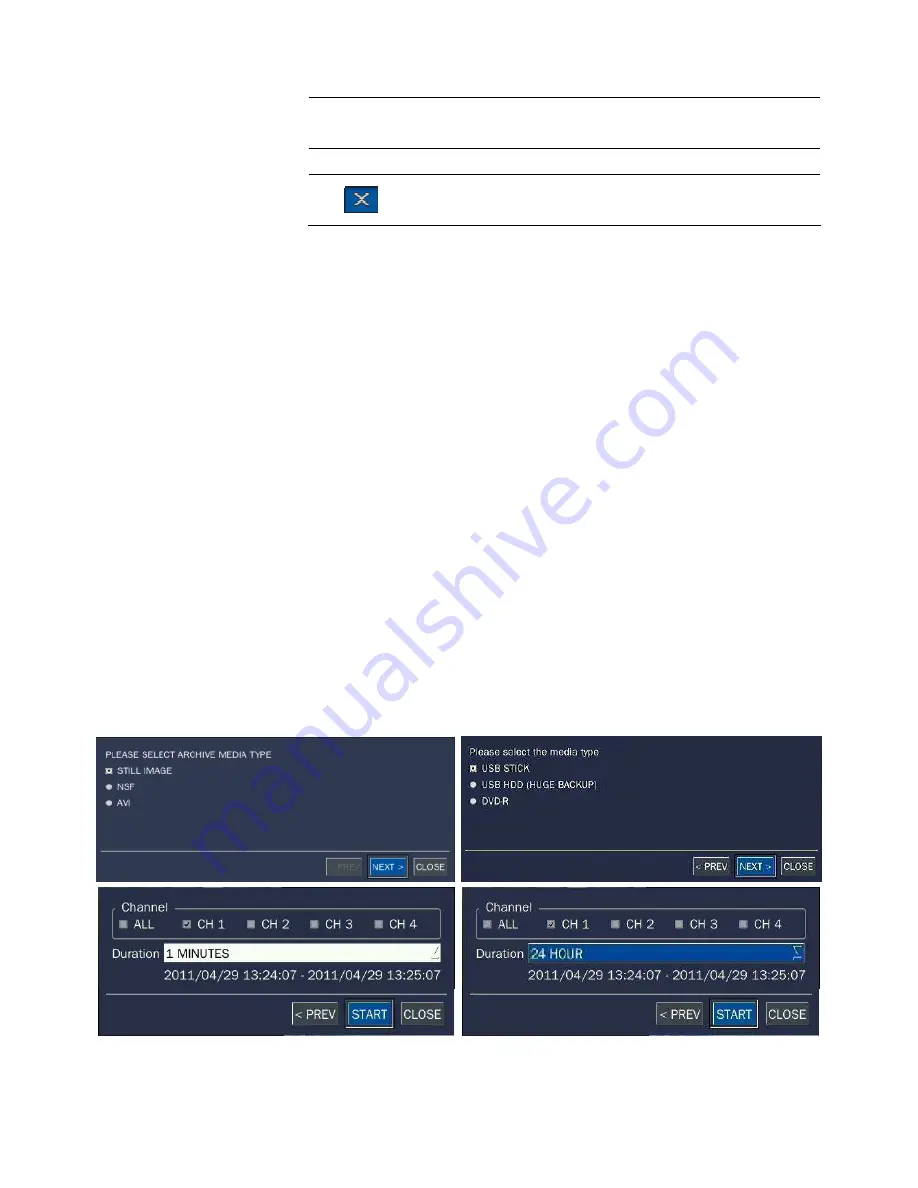
59
User can set the preset number in the tour group of the
OSD menu.
NUMBER
Avail
ble only on the TOUR and PRESET menu.
Press the ESC button to return to the main menu.
Preset/ Tour/ OSD/ Autoscan function are available on the specific model AP8777 and
PMA-200. (Select it in the NAME of PTZ setup menu)
6. Back up
6-1. Video or still image backup onto USB flash memory
Video or still image can be captured and archived onto the USB stick or hard drive while playing back
recorded video.
<NOTICE For a backup using a USB stick, a format of the USB stick has to be set to FAT32.>
In playback mode, press the BACKUP button to launch the archiving function.
1. When you press BACKUP button, the DVR will ask whether to archive a Still Image or Video clip.
2. If the user selects VIDEO, the DVR will ask for the media. To use the huge backup, the external
USB HDD has to be mounted.
3. After selecting the media, the DVR will ask for the channel and the setting of the archiving duration.
If the huge Backup is selected, the duration is from 1 hour to 24 hours.
4. After selecting the channel and setting of the duration, the system will start to archive the data to
the selected media.
Figure 6.1.1. Video Archiving and Backup Screen






























