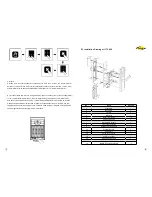To delete all fingerprints by one time:
“*” (for 2s) + “0”+ management pa “#” (see picture 3) + “9” + “#”
4. Setting for Modes
Mode (1): To unlock by password or fingerprint - under this mode, you can open the lock
either by password or fingerprint
“*” (for 2s) + “0”+ management pa “#” (see picture 3) + “1” + “#”
Mode (2): To unlock by pa fingerprint - under this mode, you can open the lock only when
you login the password and read the fingerprint.
“*” (for 2s) + “0”+ management pa “#” (see picture 3) + “2” + “#”
Note: the original mode is Mode 1.
5. To clean all data and return to the original setting
“*” (for 2s) + “0”+ management pa “#”(see picture 3) + “0” + “#”
5
6