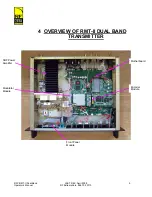RFX-RMT-II Dual Band
LAST REV: April 2008
22
Operator’s Manual
RF ExtremeCare: 866.732.0113
8.4.2 Audio
Menu
The Audio menus are split into two levels:-
Select Input type. The audio input may be selected to analogue, AES digital, or SDI
embedded or internal test tones
•
When the audio input is selected to
Analog,
each of the 4 audios may be individually
selected to:-
o
Line or Mic level input.
o
Audio input impedance 600R or 50K
Ω
o
each audio channel may be adjusted for gain /- 20dB
8.4.3 Video
Input
The video input menu changes according to the selection of video definition (SD or HD), see
paragraph 8.4.4.
In SD mode the video input may be selected to CVBS/YC/YUV, analog, or SDI digital, or
internal test color bars.
In HD mode the unit can accept HD SDI or internal color bars test signal.
In the event that BARS is selected, a sub menu allows ALT BARS, 75%, or 100% BARS to be
selected.
8.4.4 Video
definition
This menu allows the encoding to be selected between HD and SD modes. This menu is not
available on units preset to SD only operation.
8.4.5 Modify USER PSET
In addition to the built in encoder PSET mentioned in paragraph 8.4.6 (encoder menu) the
operator may also setup USER PSETS. This menu allows the following parameters to be
manually selected
Modulation mode (QPSK, 16QAM, 64QAM)
Guard
interval
FEC code rate
COFDM bandwidth 6, 7, 8, MHz
Video resolution - HD only
Video profile 4.2.2 or 4.2.0 (MP@ML) - SD only
Video delay - standard or low delay
Note: the Modify USER PSET menu is not available until USER PSET is selected in 8.4.6