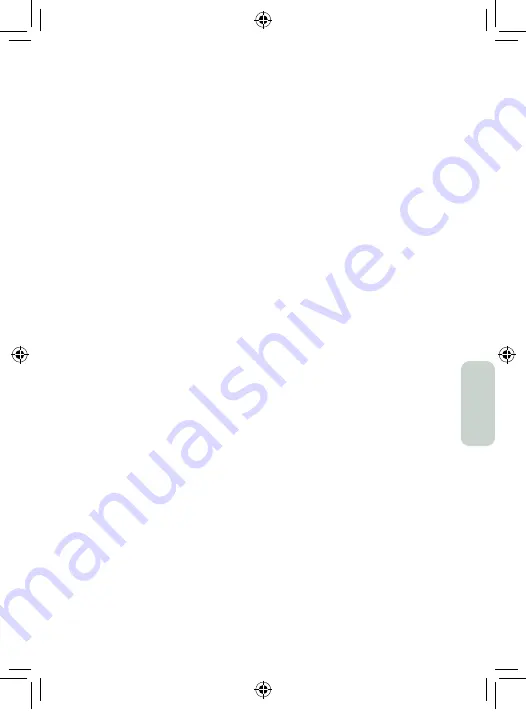
25
English
CAMERA MENU
CAM
• Photo Size:
The resolution of the pictures on the SD cards can be set.
• Flash Power:
The brightness of the flash can be set. Helpful for close
and reflective obstacles
• Photo Burst:
On every photo triggered by movement or via app 1-10
photos per second (changeable) are shot. It´s always the first photo
which is transmitted.
• Shutter Speed:
When shutter time is set to fast, pictures of moving
objects are sharper but battery depletion is higher
PIR
• PIR Sensitivity:
The sensistivity of the movement sensor* can be set.
This is helpful for precise adjusting to large or small objects
* The movement sensor only reacts to changes in the infrared range.
So pictures are only taken when heat signatures in sensor range
change. With this the Reviermanager camera notices movement at
night and day.
SYS
• Set Clock:
Format of date (D = Day, M = Month, Y = Year), date and
time can be set here.
• Language:
Language of camera menu can be changed here.
• Password:
The camera menu can be secured with a 4 character
password so the camera can be protected from unauthorized access
• Rename:
Here the camera can be assigned a name which will then
always be displayed in the picture.
• Diagnosis:
The camera will be scanned for errors which can be used
for troubleshooting when the camera isn´t transferring pictures.
• Format SD card:
With this function all pictures from the memory card
will be deleted. Pictures in the Reviermanager app gallery are not af-
fected by this.
• Default:
The Reviermanager camera will be set back to default set-
tings.
• Software Version:
The currently installed firmware version will be
shown. By confirming with a push of the OK button the settings will
be saved. With the MENU button this sub menu will be closed without
saving
RM4_Bedienungsanleitung 06-2021_FSCneu.indd 25
RM4_Bedienungsanleitung 06-2021_FSCneu.indd 25
24.06.2021 13:24:01
24.06.2021 13:24:01















































