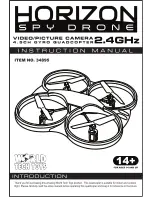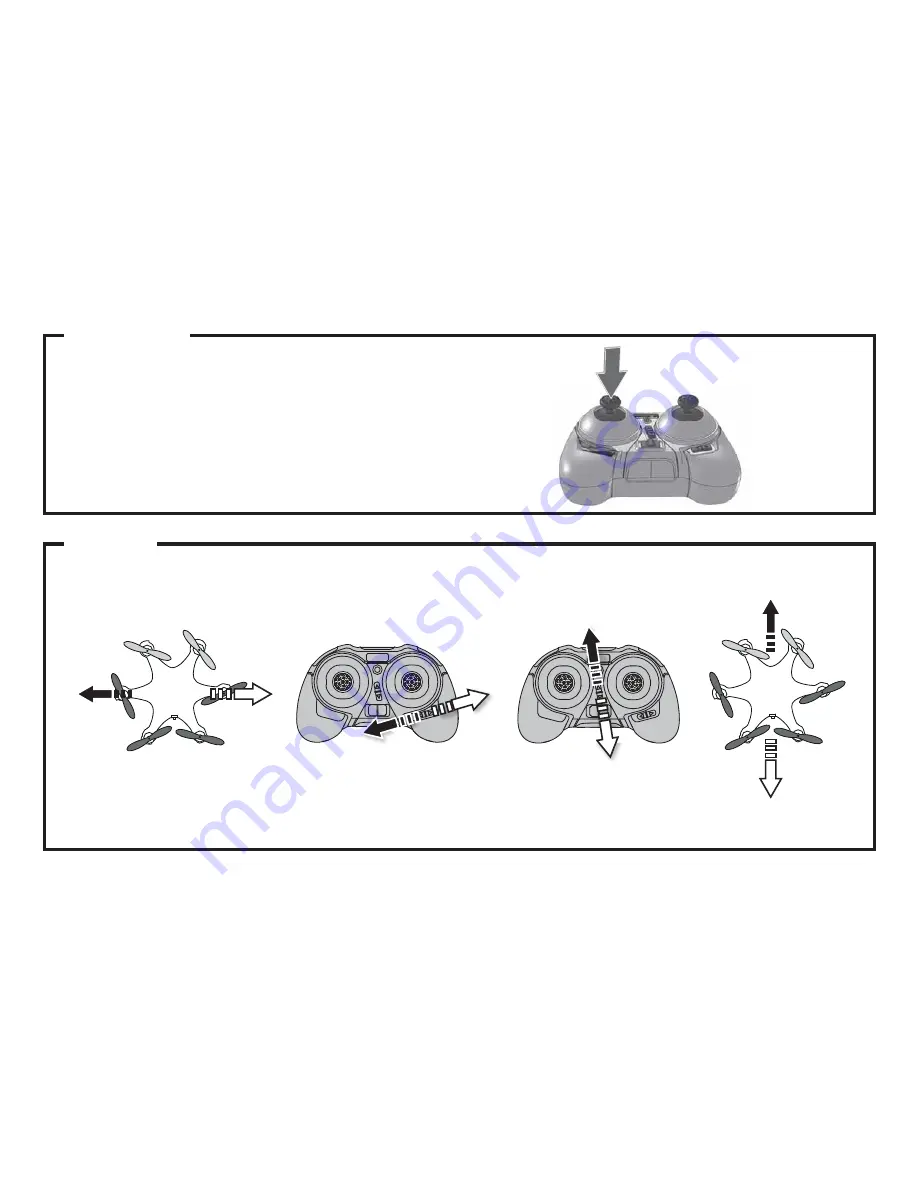
5
FLIGHT MODES
TRIMMING
When your Nano Hexagon is hovering, a little drifting is normal. If it is always drifting in the same
direction, pressing the button that will provide the opposite trim should correct the problem.
For example, you would push the right trim to button stop the Nano Hexagon from drifting to the left. Each time a trim
button is pressed, the controller will make a short beep. A long beep is made when the trim adjustment is at its center
position. If the Nano Hexagon requires more than 20 clicks of trim, a Sensor Calibration may be needed.
The sensitivity of the controls can be changed by pressing down on the left stick.
1 Beep: Beginner Mode - least sensitive setting (default setting)
2 Beeps: Normal Mode – moderate sensitivity
3 Beeps: Expert Mode – highest sensitivity
Summary of Contents for NANO Hexagon
Page 1: ......