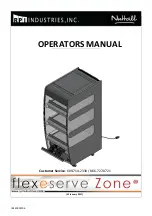8
INSTALLATION, CONT’D: PLUG IN UNIT / MAIN POWER SWITCH AND LED LIGHTS SWITCH
5. Handles On Sides of Case
Side handles MAY remain on case if space
allows. Otherwise, they may be removed.
See “Space For Countertop” specifics below.
If removed from case, keep handles in safe place
for future possible case relocation use.
6. Shelving Retainer Clips To Be Removed
Important Note: If you have not done so already,
after case is in place and level (before startup),
you must remove shelving retainer clips.
See previous page for illustration.
7. Plug Case In
Check field access box for factory-supplied
power cord.
Plug case into electrical outlet.
See illustration below.
8. Main Power Switch / LED Light Switch
Main power switch and LED lights switch is
accessible at case rear electrical box.
Depending upon model, heater configuration may
vary (as illustrated below).
9. Upper and Lower Rear Panel
Upper rear panel may be lifted off magnets.
Remove lower rear panel by using (2) finger
holes to grasp, lift up and off case.
Return in rear panels in reverse order they were
removed.
See illustration below.
Handles
Note: Model
NE4835HSSV
Slide-In Unit
(Shown) May Not
Exactly Reflect
Every Feature or
Option of Your
Particular Case.
Space For
Countertop
- OR -
**
Lower Rear
Panel
Upper Rear
Panel
*Note: Only taller units have upper and lower heaters (with two programmable controllers). All others have only ONE
heater (with ONE programmable controller).
**If “HUMIDITY” etching is on faceplate, simply ignore; such markings are not applicable to cases in manual.
*
*