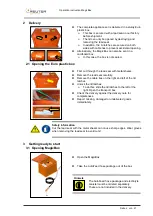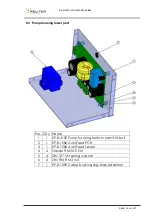Operation instruction MagicBox
Seite
12
von 21
6
Working with the AutoFeed Brush
➢
Have all the preparations been done correctly?
➢
Are all parts connected correctly??
➢
Is the electrolyte canister filled with electrolyte?
➢
Is the distance a = 10-15mm between the carbon fibers on the
brush set correctly?
➢
is the canister lid opened slightly?
⚫
Switch on the cleaning machine.
⚫
Set the cleaning machine on any level.
➢
Cleaning or polishing
⚫
MagicBox activates itself and signals through the following:
➢
a beep
➢
the green LED lights up
Note
If you have installed a new hose package, press the button on the control unit until
electrolyte emerges from the brush.
⚫
Please work as advised in the operating instructions of the cleaning
machine. Please note that the brush
doesn’t need to be immersed in
the electrolyte. This is supplied through the electrolyte pump.
➢
The electrolyte begins to flow automatically as soon as the
carbon fiber tips touch the material surface.
➢
As soon as you lift the brush off the workpiece, the electrolyte
supply stops automatically without any more electrolyte flowing
out of the supply hose.
➢
The control unit automatically regulates the correct amount of
electrolyte.
(The harder (higher current) you press the brush, the more
electrolyte gets into the brush.)
➢
The more current flows, the more electrolyte is pumped.
Note
The larger the workpieces, the contact area of the brush or the voltage of the device:
➢
the more current flows
➢
the more electrolyte is automatically pumped into the brush
The regulation depends on the process current!
The current can be limited with the Auto- and AkkuCleanox.
With the EasyCleanox, the current is limited to 90A.
With the model:
AutoCleanox,
AkkuCleanox and
EasyCleanox,
the voltage must be set to at least 10V to activate the MagicBox!!
After you have "woken up" the box, you can reduce the voltage again!