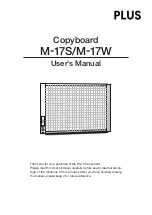25
/
28
9.5. What if part of area in IQBoard cannot work or write?
1) Hardware initialization failed. Please reconnect USB cable and try again when hardware
initialization is finished.
2) Make sure that you do not touch the board when the hardware initialization is processing. If
you touch the board, it will cause this problem. Please reconnect the USB cable or restart
computer then try to operate or write on the board after hardware initialization is finished.
9.6. The pen tip worn out.
Common abrasion will not affect normal operation. When the pen point is severely abraded,
please purchase it from local dealer.
The pictures of the products used in this manual are for reference only. The specific
model is subject to the order. IQ reserves final explanation right of this document.
For other questions, please consult our service center or local dealer.