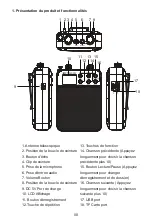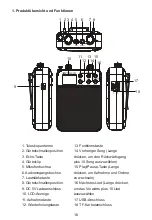Operation voltage
USB output
Speaker
FM Operate Frequency
Output Power
Weight
Size
5V 0.6A
5V 0.15A
2Ω 5W
87.5-108MHz
3W
221.7g
87*129*46mm
switch folders)
4. Short press the Previous Song and Next Song button to choose the previous
or next song. Long press the buttons could choose the backward plus 10 or
forward plus 10 song to play.
5. Adjust Volume by rotating the volume buttons
6. Press the Repeat Key to switch repeat a song or repeat all songs in order (the
system defaults is loop all songs)
7. Function Key: Press this button to select the working mode among U-disk, TF
card, FM and audio input.
8. External audio playback: The Loudspeaker supports audio input. Press the
Function key to select it, and the "RUH” icon shows on the LED display while in
this working mode.
•When you need to read the TF card with PC, please turn on the voice amplifier,
insert the TF card to the TF card jack and use a USB cable to connect the device
to PC, the system will restart to read the TF card data
7. Additional Functions
1. In the FM and audio input working mode, press Play/Pause button enter to
MUTE state, the LED display flashes at this time. Press Play/Pause button again
back to the normal working mode, and the LED display stop flashing.
2. Volume button, rotate the Volume button to adjust the volume.
3. In order to make the users easy to carry, there are two belt buckle positions
designed on the device, also comes with the lanyard. The lanyard could be
removed by pushing down the buckle according to the direction of the arrow.
8. Specification
9. Caution And Trouble Shooting
1.Aim at the Mic capsule when speaking and keep the distance between voice
amplifier and Mic longer than 60cm to avoid howling.
2.No sound out from the speaker after the UHF Mic is paired.
The connection between Mic and voice amplifier may be lost. You should re-pair
it as mentioned in the previous paragraph.
3.Don't insert or plug the connector frequently to avoid the looseness of socket or
the bad connect.
4.Recharge timely when battery power is low
5.Original accessories are suggested if they need to be replaced
6.Non-professional technician is not allowed to dismantle or repair the product;
04