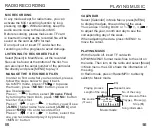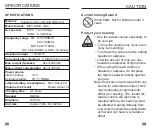6
Please use the lithium battery approved by Retekess
to power this product. A lithium battery is attached
with this product. Do not use of any un-qualified
battery that may cause problems or pose a danger
such as fire or explosion.
INSTALLING THE BATTERY
LITHIUM BATTERY POWER SUPPLY
1. T
urn off the radio and open the battery cover.
2. Install the provided lithium battery according
to the correct polarity.
3. Close the battery cover.
CHARGING THE LITHIUM BATTERY
External Adapter (not included)
Please use a
proper adapter (
5V DC/500mA
,
USB port) to charge the radio
.
1. Full
4. Exhausted
2. Medium
3. Low
BATTERY CONSUMPTION INDICATOR
1. Install the lithium battery.
LITHIUM BATTERY POWER SUPPLY
2. To charge the battery, connect the Micro-USB
cable to the radio, the other end to a USB
adapter.
3. While charging, the battery symbol shown on
the display moves from right to left, and
stops when the battery is fully charged. Then
disconnect the radio and the adapter.
NOTE:
When charging, press < > to turn on/off the
radio. Alternating current can interfere with the
radio signal, so it is not recommended to use the
radio when charging. Do not use AC adapter or
computer to power the radio to play music or listen
to the radio when the battery is unloaded. Please
remove the battery or fully charge it at least every
2 months if the radio is not used for a long time.
Charging by PC
1.
Connect the radio and the computer with the
provided USB cable.
2. While charging, the battery symbol shown on
the display moves from right to left.
3. T
he battery symbol stops moving when the
battery is full charged.
NOTE:
When charging by PC, a USB symbol shown
on the radio’s display. When Micro SD/TF card or
USB drive is inserted, press < > twice and
select Music Mode to play the music.
5
LITHIUM BATTERY POWER SUPPLY