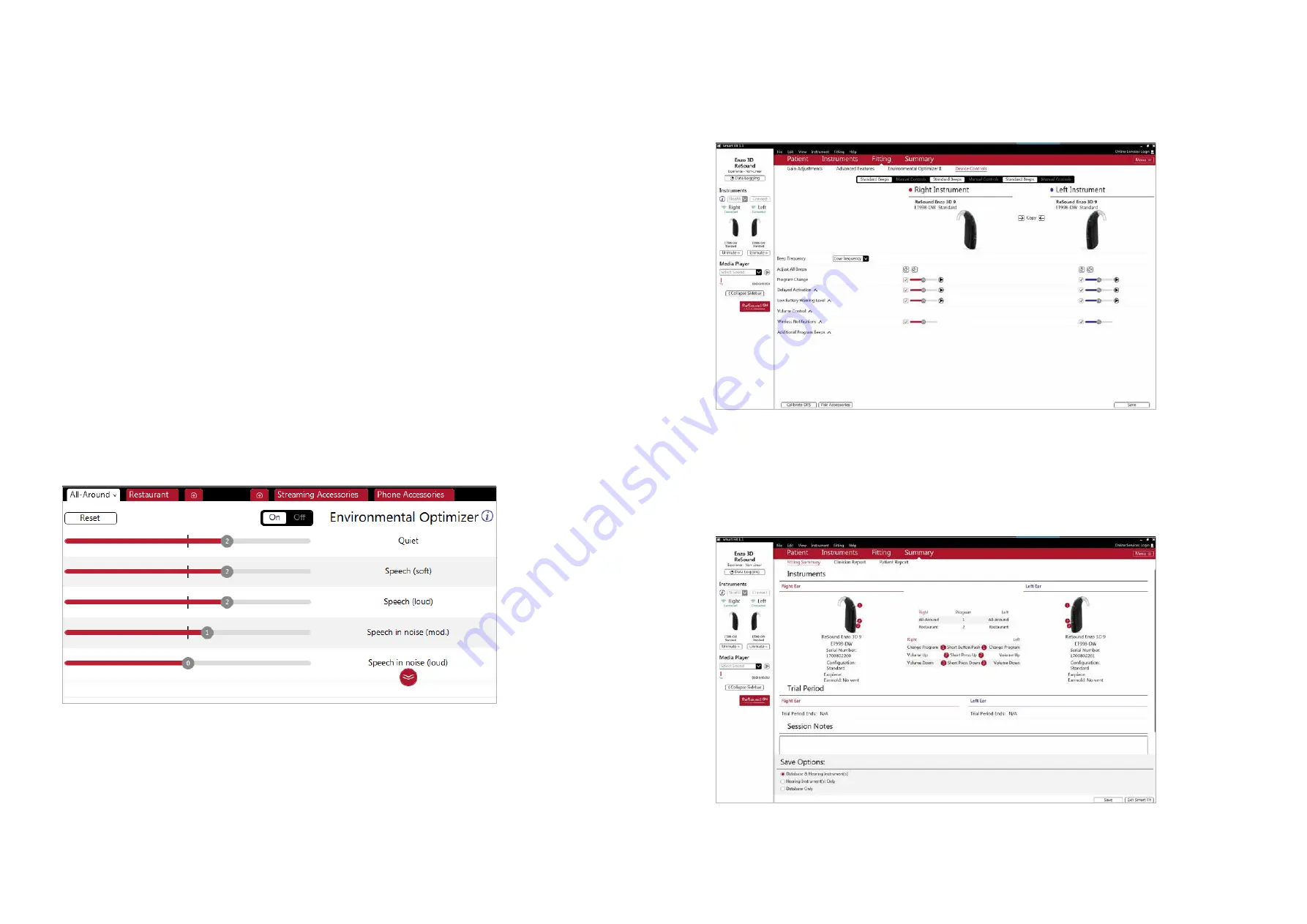
Wind Guard
Wind Guard applies noise reduction specifically for windy situations. The default setting is Off. If a patient
is experiencing too much wind noise, increase the setting to a stronger level. If the patient experiences the
hearing aid becoming quiet occasionally in outdoor situations, reduce the setting to a milder level.
Expansion
This feature reduces amplification for low-level sounds, such as fans and refrigerator motor noise.
Low Frequency Boost
Low frequency boost is a quick way to increase the low frequency gain from 250 - 1000 Hz.
Sound Shaper
Sound Shaper applies proportional frequency compression to the fitting. Higher frequencies are lowered to a
more usable or audible range for the patient. As patient candidacy criteria for the use of frequency lowering
is based on many factors, the default setting is Off. However, if the fitter perceives the patient could benefit
from frequency lowering, in the case of continued difficulties with speech recognition or previous success
with frequency lowering features, Sound Shaper can be activated.
Environmental Optimizer II
Environmental Optimizer II allows specific gain and Noise Tracker II adjustments for seven different
environments, ensuring the user receives optimal gain and noise reduction settings as the acoustic
environment changes. Classification is performed on a continuum if the listening situation has characteristics
of more than one listening environment. With binaurally fit wireless devices, the hearing instruments will
optimize and synchronize the Environmental Optimizer settings for a binaural fitting. If a patient experiences
difficulty in a particular listening environment, adjust the sliders to assign environment specific gains and
noise reduction without requiring a manual program change or altering overall program settings.
Summary Screen (optional)
This screen allows you to view information about the fitting. Program settings, the operations of the program
button, trial period end dates and session notes can be viewed or entered on this screen. There is also the
option to save the fitting to the database and hearing instruments, or to the database or hearing instruments
alone.
Device Controls
This screen allows you to view, alter and demonstrate the settings of the program button to your patient. It
also allows you to program and demonstrate beeps in the hearing aids, such as “Low Battery Warning Level”
and “Smart Start.”
Summary of Contents for ENZO 3D
Page 1: ...ReSound ENZO 3D fitting guide A guide for professionals...
Page 8: ......
























