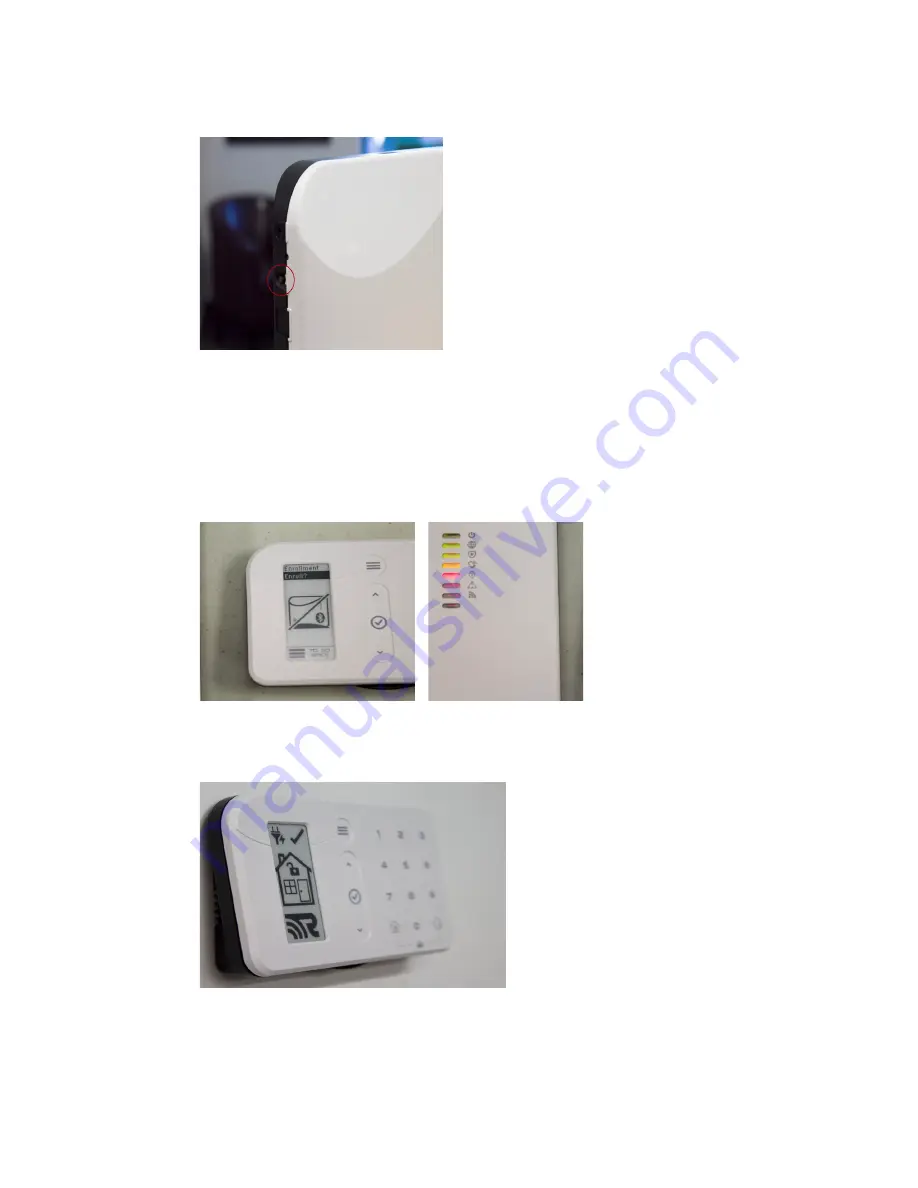
Enrolling and Installing the HeliPAD
1) Remove HeliPAD from box, remove the battery
tab, and locate the small, brown, Bluetooth
enrollment button on the side of the Helix panel.
2) Press the Bluetooth enrollment button
for 3 seconds, or until Helix beeps. You now
have 30 seconds to enroll the HeliPAD.
3) Select the HeliPAD’s menu button and
options to enroll should appear. Helix LEDs
will
appear
as
such
before
enrollment.
4) Select the checkmark on HeliPAD
(√)
to enroll with
the Helix panel. Once enrolled, the “Unenroll?” option
should appear on HeliPAD’s screen. Mount HeliPAD.
6) To learn more about HeliPAD’s settings or how
to change its disarm code refer to the product
manual and Helix Installation guide or you can visit :
www.resolutionproducts.com/helixsetup









