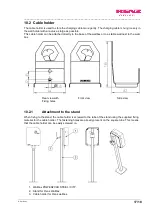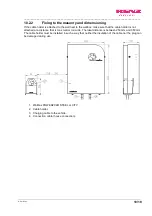__________________________________________________________________________________
© Chr. Renz
MR
12/18
5.3
Load vehicle
5.3.1 Start charging
1. To start the charging process, the POWER2CAR STEEL wallbox must be ready for operation.
For this purpose, the charging release must be available via the release contact (X4). Jumpe-
red in the delivery state).
2. The charging cable must be completely unwound and the protective cap of the charging plug
removed.
3. The charging plug is to be plugged into the charging socket of the vehicle.
4. The vehicle recognises the connected charging station. (Multi-colour LED: permanent
BLUE
)
5. The charging process is started by the vehicle. (Multi-colour LED: permanent
GREEN
)
Info:
For details on starting the charging process on the vehicle, please refer to the vehicle manufac-
turer's instructions. Authentication by the user is not performed. The charging station can be switched
on or off by switching the fuse on/off.
5.3.2 End charging process
1. The charging process is terminated by the vehicle. (Multi-colour LED: OFF).
2. The charging plug must be removed from the vehicle and the protective cap must be pushed
onto the charging plug.
3. The charging cable must be rolled up around the POWER2CAR STEEL Wallbox charging stati-
on.
Info:
For details on how to end the charging process on the vehicle, please refer to the vehicle manu-
facturer's instructions.
6. Maintenance
6.1
Annual
Checking the residual current device by pressing the test button on the DC monitor.
Checking the charging cable and charging plug for mechanical defects.
Checking the operation of the multi-colour LED.
Danger
:
If the charging station is operated in public areas, additional maintenance must be car-
ried out in accordance with the DGUV regulations!
Danger:
Defective or damaged components must be replaced immediately!
Danger:
Only use original spare parts!