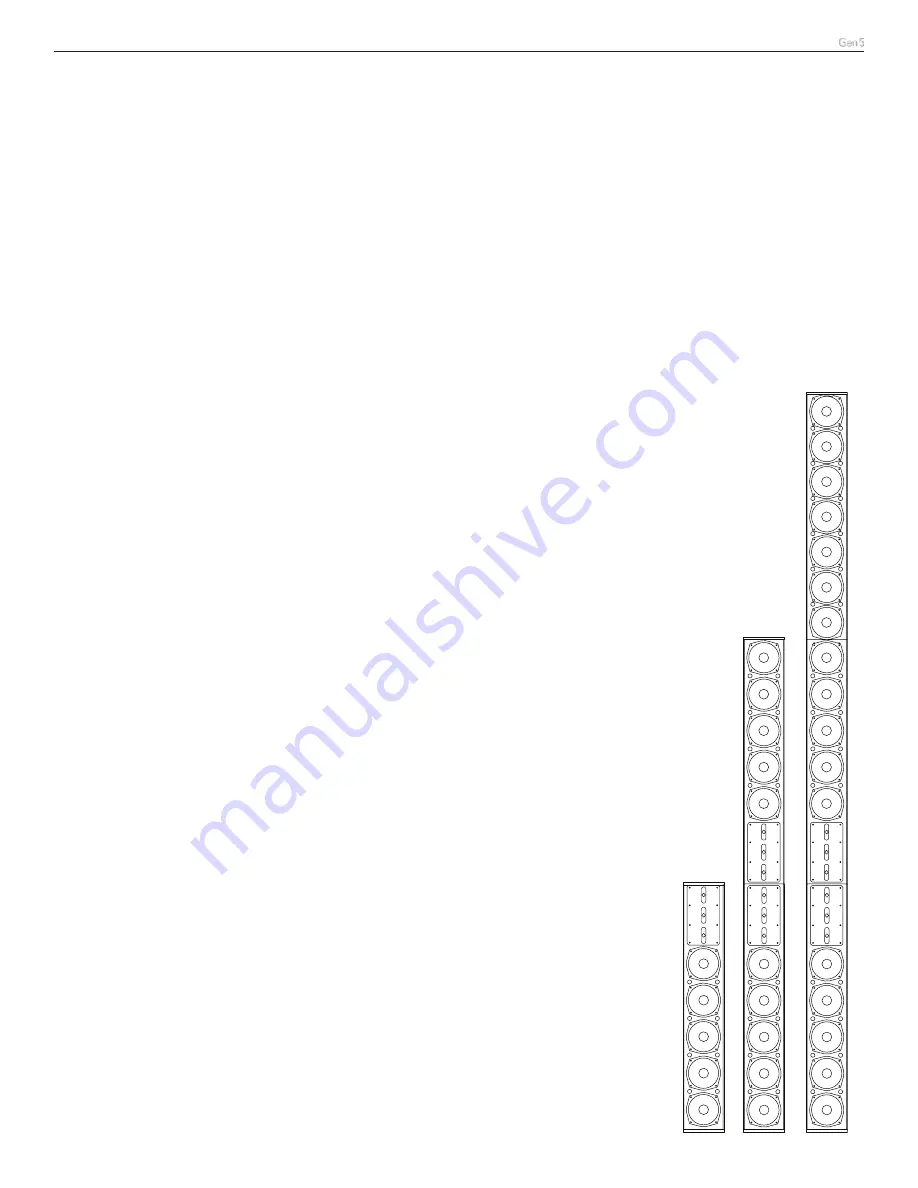
5
IC
L
ive
Users Manual
General Information
Your RHAON II empowered loudspeaker’s amplifier/DSP stores all configuration settings, including the input source selection,
in non-volatile memory (settings will remain through a power cycle). Analog Input 1 has been pre-selected at the factory so
you can use the loudspeaker as an ordinary self-powered loudspeaker out of the box. Just connect a line level audio signal
to Analog Input 1 and connect the AC power. If the loudspeaker was previously put into its standby power mode or another
input was selected, it will be necessary to connect it to a computer running RHAON II to change these settings or press the
RESET button next to the RJ45 port (see page 11).
You will need a computer with a NIC (Network Interface Card) and Windows-based RHAON II software to change the input
selection, beam steering or any of the other DSP settings. Once your DSP settings are stored in non-volatile memory, the
computer can be disconnected from the network. You will need to connect a computer only when you want to change the
settings or when you want to view the status of connected loudspeakers.
Renkus-Heinz engineering has programmed the on board DSP to optimize the loudspeaker’s performance and to ensure its
safe operation. Replace the amplifier module only with another unit that has been factory programmed for the same loud-
speaker. Contact our Technical Support Department for details and assistance.
ASSEMBLY INSTRUCTIONS
To simplify shipping and handling, ICL-F-DUAL-RN and ICL-F-TRIP-RN arrays are shipped as
modules in separate cartons and need to be assembled in the field. All the hardware needed to
assemble them is included in the cartons.
The HK-ICL series mounting hinge kit is included with your array and will be packed with the
other hardware.
In the following instructions, the term “module” is used to refer to one of the 8-channel sec-
tions of the finished assembly, which is called a column or a array.
Prepare an assembly area. Each module is 4 feet long, so you need a flat surface at least 8 feet
long to assemble the dual array; 12 feet for the triple array. We suggest covering the assembly
area with a heavy cloth or some other soft material to prevent damaging the finish on the cabi-
nets while assembling them.
Place the modules in their respective positions on the assembly area. Avoid resting the mod-
ules on their grille. The modules are heavy and may deform the grille. Instead, rest the modules
on their sides or back.
Note: The proper way of assembling the modules is shown in the illustration at right. Note that
the horn sections of the ICL-F-RN and ICL-F-RS modules are joined together to build the dual.
Proper orientation of the ICL-LM-F-RS module in “Triple” arrays is also important. Make sure
the LM module’s rear panel LED display is at the bottom of the module.


































