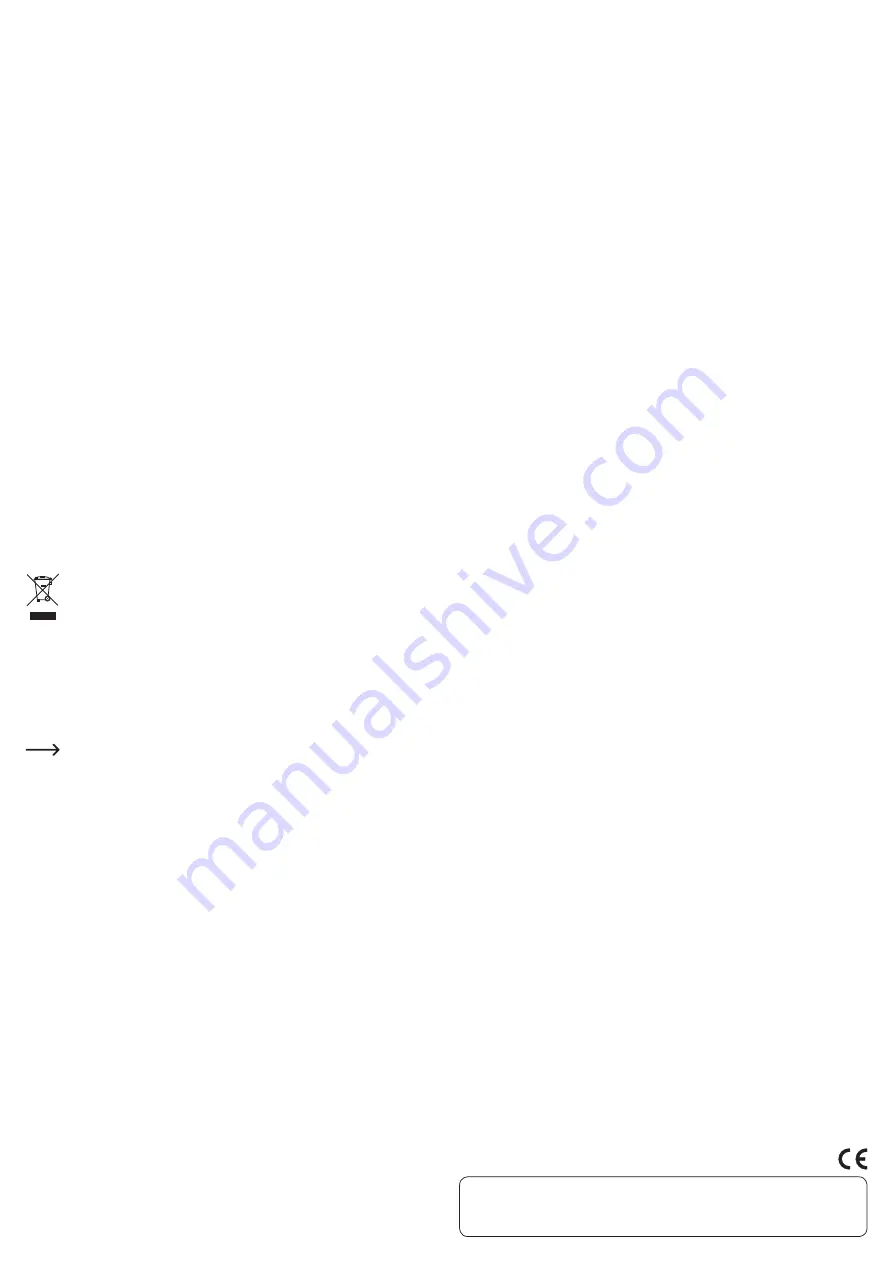
This is a publication by Conrad Electronic SE, Klaus-Conrad-Str. 1, D-92240 Hirschau (www.conrad.com).
All rights including translation reserved. Reproduction by any method, e.g. photocopy, microfilming, or the capture in electronic data
processing systems require the prior written approval by the editor. Reprinting, also in part, is prohibited. This publication represent
the technical status at the time of printing.
© Copyright 2016 by Conrad Electronic SE.
• The theoretical maximum speed for USB3.0 (or also USB2.0 or USB1.1) is never
achieved in practice. This is due to protocol information, simultaneous operation of
several USB devices or the speed limit of the connected device or the USB control-
lers/ motherboards.
It also makes little sense to simultaneously operate 3 hard drives via the USB hub, as
these share the possible volume of data transmission between the hub/card reader
and computer.
If, for example, a lot of data is to be transferred between two USB3.0 hard drives,
connect the first hard drive to the USB hub and connect the second directly to a
USB3.0 port on the computer.
• Normally USB operation is not possible in DOS or in the protected mode of older
Windows versions. Depending on the computer or the BIOS/Setup, however, opera-
tion of a USB keyboard and a USB mouse is possible. Nevertheless, it is necessary
to connect them directly to the computer’s USB interface and not to the USB hub.
• USB devices can be connected and disconnected during operation. You do not have
to switch off your computer if you want to insert or remove devices.
If data transfers are in progress on the USB port, e.g., if an external disk is writing
data to the computer, and you unplug the USB plug, the operating system might
crash. Furthermore, this may result in loss of data or damage to the file system of
the external drive.
• In Windows
®
XP, Vista™, 7, 8, an icon with an arrow in the menu bar is displayed for
some USB devices (e.g. for a USB hard disk). With this function you can “discon-
nect” the USB device from the computer so that data transfer ceases to occur. Af-
terwards, the USB device can be disconnected from the USB hub (or the computer)
without problems.
Maintenance and cleaning
The product is maintenance-free. Repair or maintenance work must be carried out by
a specialist. Never dismantle the product.
You can use a clean, dry, soft cloth for cleaning. Dust can be very easily removed with
a soft, clean brush and a vacuum cleaner.
Do not use aggressive, chemical or scouring cleaning agents, as this may lead to dis-
colouration or changes in the material on the surface.
Disposal
The product must not be disposed of in the household waste.
Please dispose of the product at the end of its service life according to the
current statutory requirements.
Technical data
Operating voltage.................................... 5 V/DC
USB standard........................................... USB3.0 (compatible with USB2.0 and USB1.1)
Number of USB3.0 ports ........................ 3
Usable memory cards ............................ SD, SDHC, SDXC, MMC, RS-MMC, microSD,
microSDHC, microSDXC
It is not possible to use the SD and microSD slot simultaneously, because
both share the same data lines.
Operating conditions .............................. Temperature 0 °C to +40 °C; air humidity 20% to
80% relative, not condensing
Cable length ............................................. approx. 30 cm
Dimensions (L x W x H) .......................... 100 x 42 x 16 mm
Weight ....................................................... 50 g (incl. cable)


























