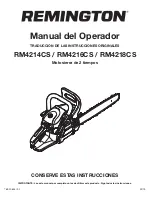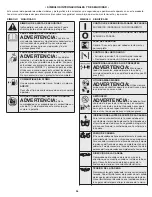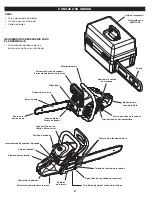25
REPLACING THE GUIDE BAR AND SAW CHAIN
When replacing the guide bar and saw chain, only use the
replacement parts specified by the manufacturer or their
equivalents. Refer to Replacement Parts. Use of any unauthorized
parts or accessories could lead to serious injury to the operator or
damage to the unit and will VOID the warranty.
Always use a replacement saw chain designated as “low-kickback”
or a saw chain that meets the low-kickback performance
requirements. A standard saw chain (a chain that does not have the
kickback-reducing guard links) should only be used by an
experienced professional chain saw operator.
WARNING:
Always use a low-kickback saw chain,
which significantly reduces the danger of kickback. Low-
kickback saw chain does not completely eliminate
kickback. A low-kickback or “safety chain,” should never
be regarded as total protection against injury.
Fig. 41
Guide Bar Tip Lube Gun
Guide Bar Sprocket Tip
Lubrication Hole
MAINTAINING THE AIR FILTER
Failure to maintain the air filter can result in poor performance or
can cause permanent damage to the engine. Engine failure due to
improper air filter maintenance is not covered by the product warranty.
Cleaning the Air Filter
1. Turn the knob on the air filter cover counterclockwise to loosen
the air filter cover (Fig. 42).
2. Remove the air filter cover (Fig. 42).
3. Remove the air filter (Fig. 43).
4. Wash the air filter in mild detergent and water. Rinse the air filter
thoroughly and allow it to dry.
5. Reinstall the air filter onto the mounting post (Fig. 43). Make sure
the opening in the air filter sits securely in the air intake (Fig. 43).
NOTE: Operating the unit without the air filter and air filter cover will
VOID the warranty. Keep a supply of spare air filters.
6. Place the air filter cover back onto the unit. Insert the two tabs
on the air filter cover into the two slots on the chain saw housing
(Fig. 42).
7. Turn the knob clockwise to tighten the air filter cover securely.
WARNING:
To avoid serious personal injury, always stop
the engine and allow it to cool before cleaning or maintaining
the unit.
Fig. 42
Tabs
Air Filter
Cover
Knob
Slots
Fig. 43
Air Filter
Air Intake
Mounting Post
Summary of Contents for RM4214CS
Page 30: ...30 NOTES ...
Page 61: ...61 NOTAS ...
Page 62: ...62 NOTAS ...
Page 63: ...63 NOTAS ...
Page 64: ......