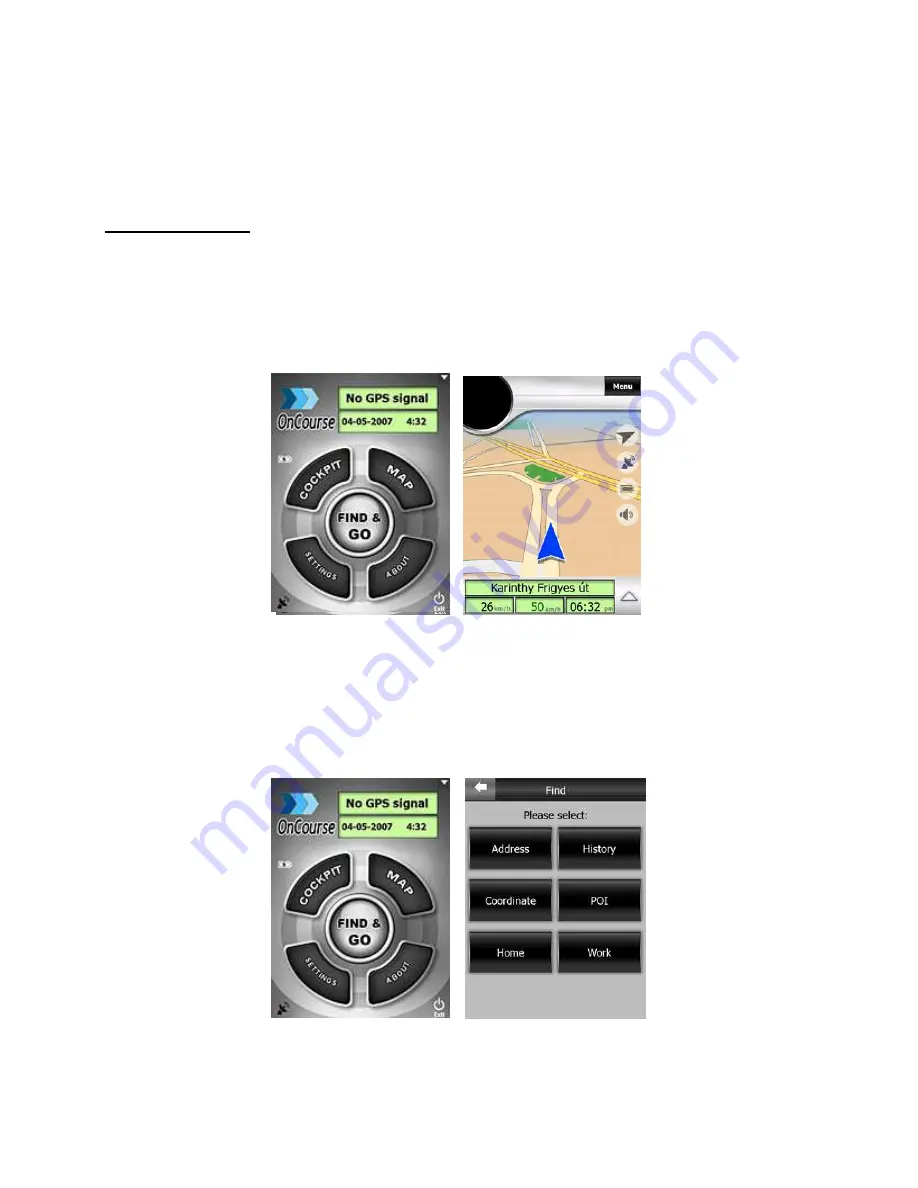
now white (if you have a GPS fix) or red (if you are inside a building), and the
exclamation mark has disappeared.
Out on the road
The first steps of the GPS aided navigation are also very easy.
If you have no exact destination to reach or you just want to try OCN cruising around
for a while, tapping
COCKPIT
in the main screen will take you to the driving screen
where the automatically rotated 3D map will instantly put you on the virtual road.
As you start driving you will see how the blue arrow (yellow at night) keeps showing your
exact location and heading on the map. At the lower part of the screen some important
travel data is also shown (e.g. the street you are driving on
and your current speed).
If you already have a destination to reach, choose
FIND & GO
instead of COCKPIT and
enter the Find section of OCN.
Here you can select your destination by giving its coordinates, you can choose it from
the built-in data of the map (city names, intersections, exact addresses or Points of





























