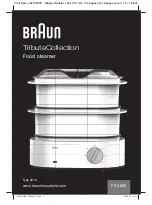MicroScreen
®
Compact Battery Shaver
MSC-100
Battery Insertion
Slide the battery cover out in the direction i n d i c ated by the
a r r ow and pivot bat t e ry cover up as shown.Insert batteries to
correspond with the positive (+) and negative (-) terminals as
shown inside the battery compartment.Remove batteries if
shaver is not in use for a long period. Remove dead bat t e r i e s
i m m e d i at e l y.
Use only Alkaline Batteries.
How to Operate
Wait at least 10 minutes after getting
up before s h aving to ensure the skin is
free of any wrinkles or creases that
may be present from sleeping.Make
sure your face is clean and dr y
before shaving.
Expose the shaver screens by rotat i n g
the swiveling protective cover down to
the bottom of the shav e r. The cover
should lock into place.
To switch the shaver "ON",press the
locking bar in the center of the On/Off
button,and slide the button up. To
switch the shaver "OFF",slide the
button down.
I M P O RTA N T: When shav i n g ,a lways hold the shaver at a right
angle to your skin so both screens are touching the skin with
equal pressure. Use moderate to slow stroking movements. T h e
use of short circular motions in stubborn areas may help obtain
a closer shav e , especially along the neck and chin line.
DO NOT hold the shaver at an angle whereby only one screen is
touching the skin. This will distort the screen and may cause the
cutters to damage the screen. DO NOT press hard against the
skin in order to avoid damaging the screen. For difficult areas,
stretch the skin taut and try a circular motion.
Storage
Always keep the swiveling protective cover over the head
assembly to protect the delicate twin screens.
Shaver Use & Care
After each shav e , turn the shaver off and remove the head
assembly by gripping both sides of the head assembly and
pulling up. Be careful not to touch the screens when removing
the head assembly.
L o c ate brush on top of the swiveling lid cover and slide out using
the ribbed surface to separate the brush from the lid cover.
Holding the cutters as show n , brush and blow out the hair cl i p p i n g s .
Lightly tap base of the head assembly on a flat surface to
dislodge hairs from the screen. Do not use cleaning brush on
ON/OFF BUTTON
(WITH SWITCH
LOCKING BAR)
HEAD
ASSEMBLY
TWIN
FLEXIBLE
SCREENS
CLEANING
BRUSH
SWIVELING
PROTECTIVE
COVER
BATTERY
COMPARTMENT