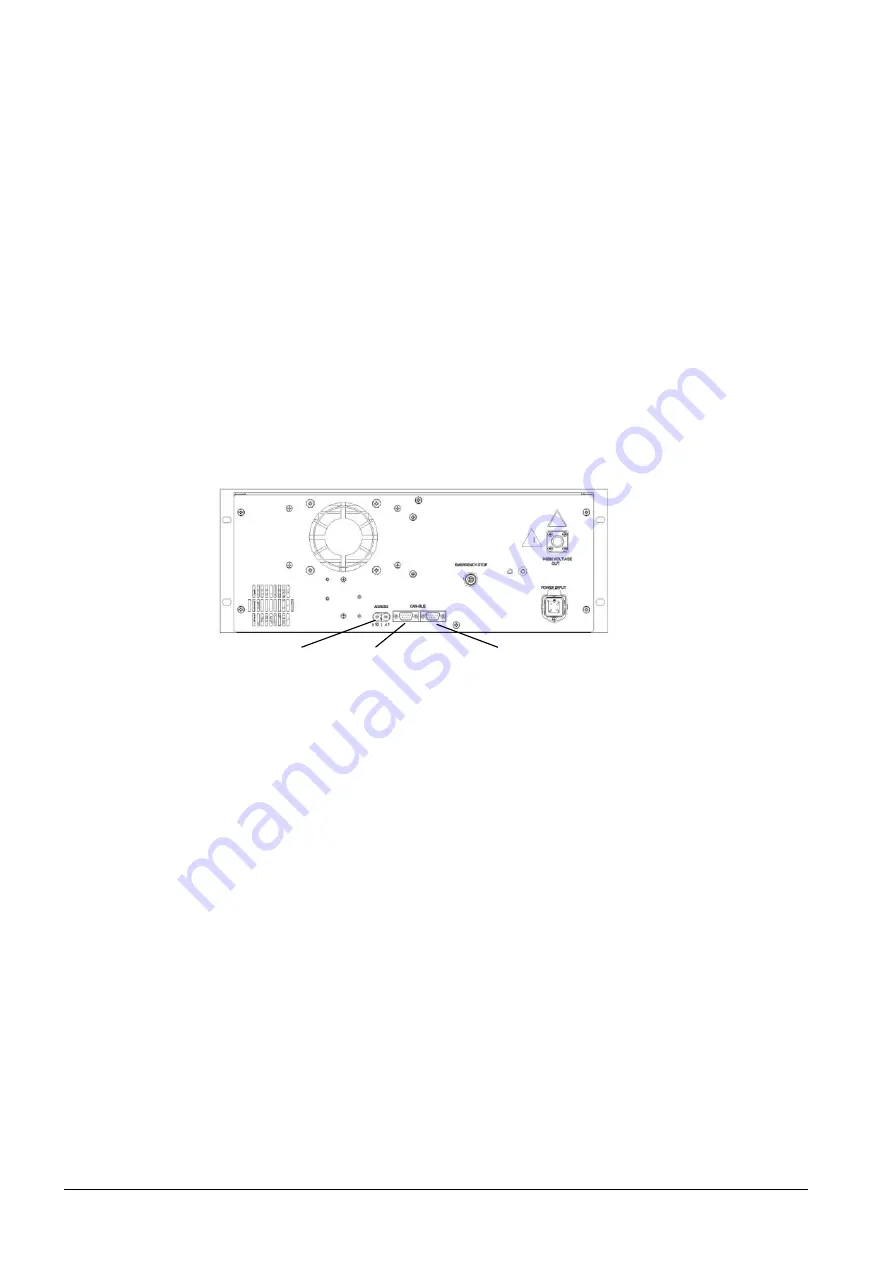
8
June 2016
BA-KommCAN_EN / F0353400
4.3
System component installation
To install the system, carry out the following steps in the order specified:
1. Connect the CAN terminal resistor (bushing) to the intended module of the higher level PLC
(for more information, see Chapter 2.2.3 Other hardware components needed).
2. Connect the CAN cable to the CAN terminal resistor (bushing).
3. Connect CAN cable to the rear connection of the PS2000 current source.
4. Terminate the CAN bus on the PS2000 with the provided terminal resistor; if
necessary, also refer to the operating instructions of the PS2000 current source if
necessary.
5. Set the PS2000 node number to the specified setting of the higher level PLC in the
software.
6. Establish the emergency stop circuit for the PS2000 and all other connections of the
additional machines as described in the corresponding operating instructions.
The system is installed.
5
3
4










