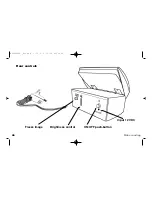44
Make reading a g
Colour switching
With the colour switching button you switch between a full colour image or the following back-
ground colours:
•
black-white-positive
•
black-white-negative
•
green-black
•
yellow-black
•
yellow-blue
Adjustment of the lenses
MAXLUPE is equipped with 2 lenses, one for reading and one for writing in conjunction with
the handwriting stand.
The appropriate lense is selected by means of the slide switch. When pushed to the left,
MAXLUPE is in reading mode and when pushed to the right, the writing mode is selected.
Select the mode according to your application. The lowest magnification is approx. x4, in con-
junction with the handwriting stand approx. x5.
MAXLUPEV40_deu.qxd 10.11.2006 11:42 Seite 44