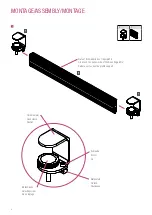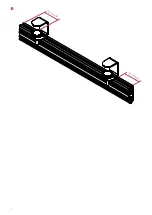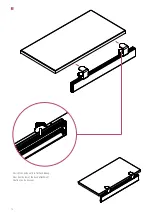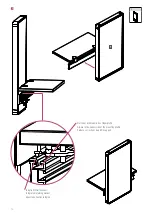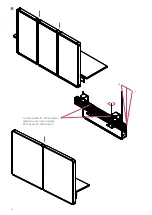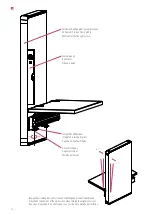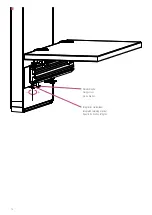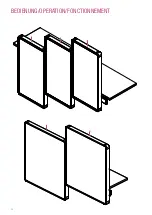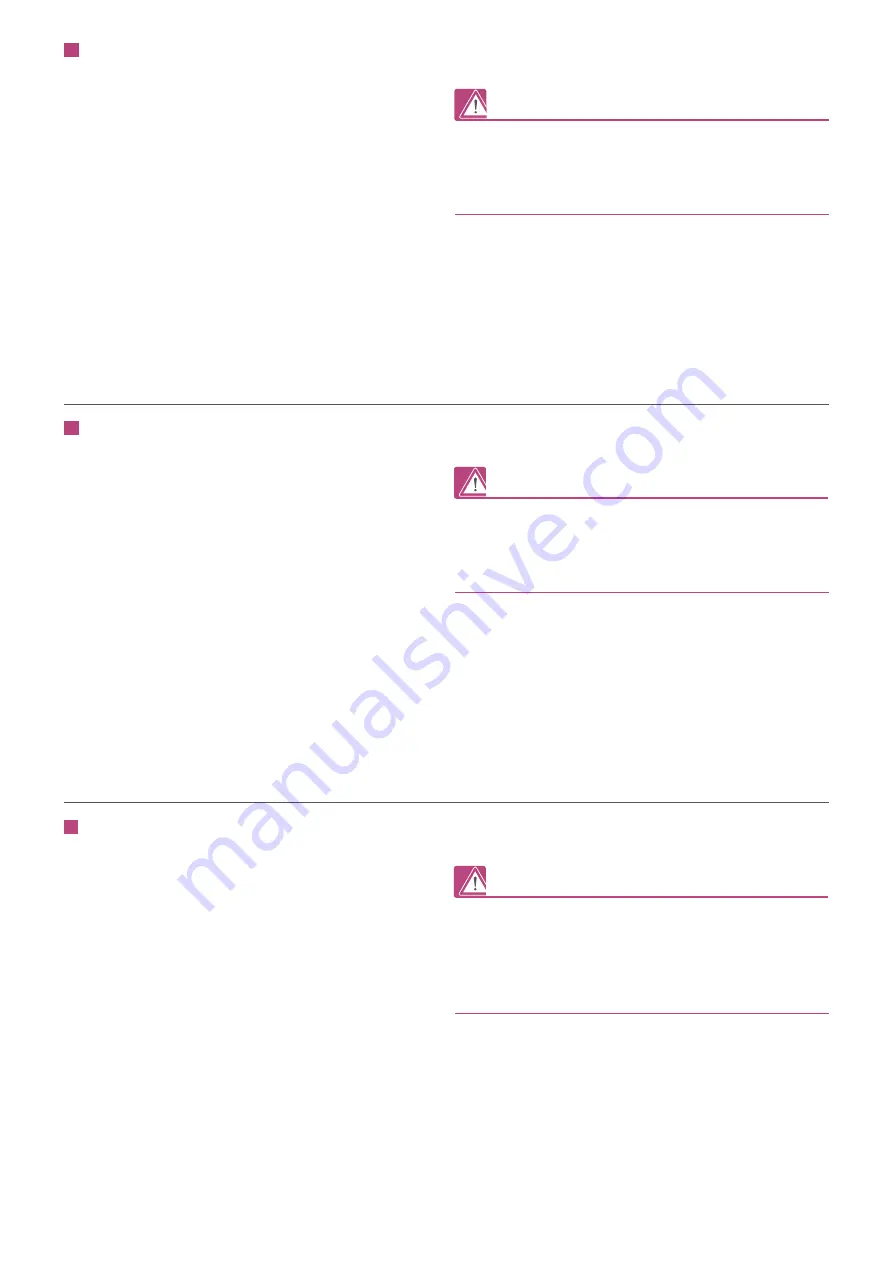
13
Einhängen der split screen am Trägerprofil
4
a. Einhängen der integrierten Haltewinkel von RAUWORKS split
screen (A) in der dafür vorgesehenen Nut auf der Schmalseite
des Trägerprofils (siehe Detaildarstellung auf Seite 12).
b. Bei Befestigung mehrerer split screens am Trägerprofil wieder-
holen Sie Schritt a.
Unbedingt auf korrekten Sitz der integrierten Haltewinkel in der Nut
achten, da sonst der erforderliche Halt der split screen am Trägerprofil
nicht gewährleistet ist. Als Konsequenz droht ein Herunterfallen der
Trennwand mit Verletzungsgefahr!
Bei Montage von einer einzelnen split screen weiter mit Schritt 6 auf
Seite 16.
Accrocher le split screen au profilé support
4
a. Accrochez l’équerre de fixation intégrée du RAUWORKS split
screen (A) dans la rainure prévue à cet effet sur le chant du profilé
support (cf. présentation détaillée à la page 12).
b. En cas de fixation de plusieurs split screens, renouvelez l’étape a).
Veillez impérativement à ce que les équerres de fixation intégrées
soient bien fixées à leur emplacement dans la rainure, faute de quoi la
cohésion de la cloison avec le bureau ne peut être assurée. Le cas
échéant, ceci entraîne un risque de chute de la cloison et donc de
blessure.
En cas de montage d’un unique split screen, passez à l’étape 6 en
page 16.
Suspending the split screen on the mounting profile
4
a. Hook the integrated retaining bracket of the RAUWORKS split
screen (A) into the designated groove on the narrow side of the
mounting profile (see detailed illustration on Page 12).
b. When attaching several split screens to the mounting profile,
repeat step a.
It is essential to ensure that the integrated retaining bracket is
positioned correctly in the groove, otherwise the necessary stability of
the split screen on the desk cannot be guaranteed. As a consequence,
there is a risk of injury due to the screen falling down!
If installing a single split screen, proceed with step 6 on Page 16.
Summary of Contents for RAUWORKS B41602
Page 8: ...2 200 300 mm 200 300 mm 8...
Page 20: ...20 Bedienung Operation Fonctionnement...
Page 22: ...Notes...
Page 23: ...Notes...