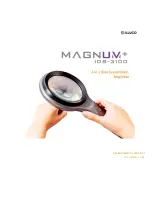i-See HD
16
EN
3.4 Connecting the cables
4 Use
•
Avoid direct sunlight on the screen and tableau.
•
Be careful when handling the moving parts of the reading table.
•
The i-See HD requires little or no maintenance. If you want to
clean the exterior of the device, only use a dry cloth. The use
of aggressive cleaning products like alcohol, acetone or other
chemical substances is prohibited.
•
Do not use the i-See HD as a support for walking, sitting down or
getting up.
• Switch off the device if you do not intend to use it.
•
Ensure that the i-See HD is placed in a well ventilated room.
•
Place the i-See HD on a stable surface to prevent it from falling.
•
Only use your i-See HD indoors. Do not expose the i-See HD to
extreme temperature fl uctuations or humidity. Do not place your
i-See HD next to a heat source or in direct sunlight.
•
Only use the supplied cables and connect the power cable to an
earthed socket.
•
Ensure that the i-See HD is placed at a minimal distance of
10 cm / 4 inches from the edge of the table.
Monitor
Control interface