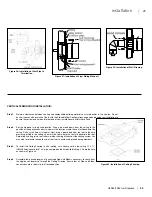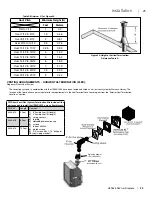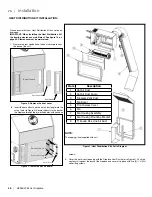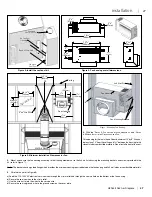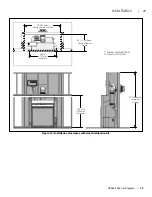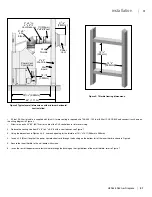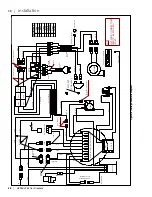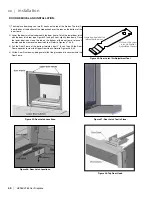28. Attach Velcro to underside of PVK box, secure in place and plug PVC into the receptacle that is located under it shown in Figure 24a & 24b.
29. Reconnect FCM Com wire harness (removed in Step 17) and ensure that Fan Control Module (FCM) power switch is turned on – line pushed in is <ON>
as shown in Figure 25a, 25b, and 25c.
30. Reinstall Outside Access Door (reverse Step 16) as shown in Figure 26.
WARNING: Electrical Grounding Instructions
This appliance is equipped with a three-prong (grounding) plug for your protection against shock hazard and should be plugged directly into a properly
grounded three-prong receptacle. Do not cut or remove the grounding prong from this plug.
Periodic examination of venting systems should be done by a qualified agency.
Figure 24b
Figure 24a
Figure 25a
Figure 25b
Figure 25c
Figure 26
PVK box attached
Reconnect FCM
Outside Access
Door
Fan control module ON/OFF switch
HZ965/L965 Gas Fireplace |
37
37
|
installation
Summary of Contents for Horizon HZ965E
Page 52: ...SAFETY SCREEN INSTALLATION 52 HZ965 L965 Gas Fireplace 52 installation ...
Page 66: ...66 HZ965 L965 Gas Fireplace 66 parts list ...
Page 72: ......
Page 73: ...HZ965 L965 Gas Fireplace 73 73 notes ...
Page 74: ...74 HZ965 L965 Gas Fireplace 74 notes ...
Page 75: ......