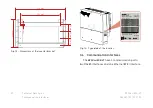Reviews:
No comments
Related manuals for 851P050.300

LED-500CD
Brand: Magnimage Pages: 40

BLUESTREAM DA44AU
Brand: Dante Pages: 12

enginko MCF-LW06485
Brand: M2M Pages: 14

RA-137
Brand: Racal Instruments Pages: 12

Varispeed CIMR-G7A
Brand: YASKAWA Pages: 459

NEO STREAM
Brand: ifi Pages: 2

IG 15
Brand: Fronius Pages: 92

Kaco
Brand: Microcare Pages: 35

PowerVerter RV Inverter/Charger RV1512UL
Brand: Tripp Lite Pages: 5

HD67B12-B2
Brand: ADF Web Pages: 32

TC3006
Brand: TC Communications Pages: 11

SC450G
Brand: YOKOGAWA Pages: 84

HIS 5000/48
Brand: Turbo Energy Pages: 33

GEN-32P
Brand: MAKINEX Pages: 24

DSCP62
Brand: Dataforth Pages: 3

HABITAT TIN1036H2V02
Brand: innovair Pages: 70

V-250 LTD
Brand: Block Pages: 15

TJA1100
Brand: Technica Pages: 8