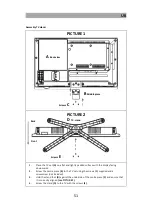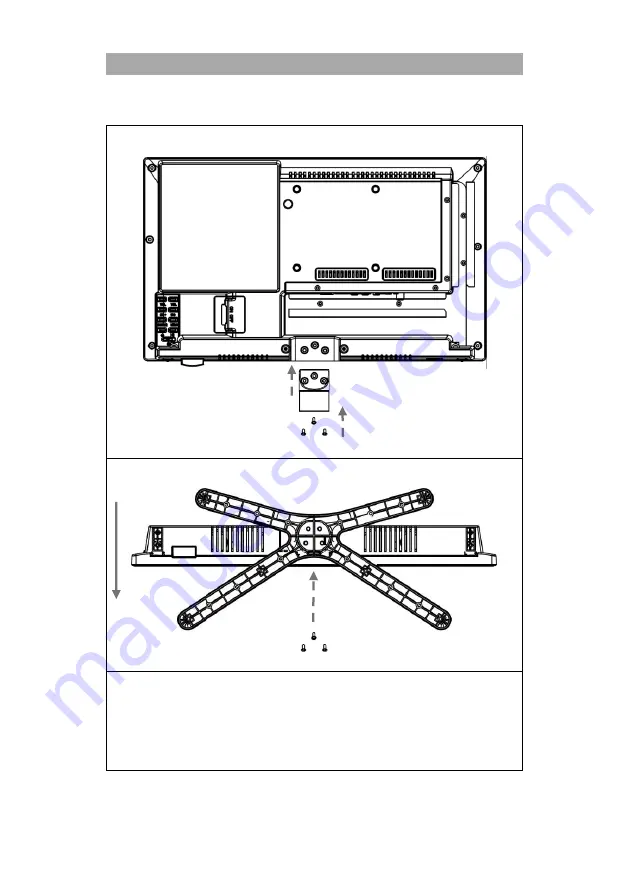
UK
51
Assembly TV stand:
PICTURE 1
PICTURE 2
1.
Place the TV set (A) on a flat and lightly padded surface with the display facing
downwards.
2.
Screw the centre piece (B) to the TV set using the screws (C) supplied and a
screwdriver (not included).
3.
Hold the stand foot (D) against the underside of the centre piece (C) and ensure that
it is correctly aligned (see PICTURE 2).
4.
Screw the stand (D) to the TV with the screws (E).
Front
Back
Screws
C
B
Middle piece
A
Back view
Screws
E
D
TV-stand
Summary of Contents for LDDW190 Plus
Page 43: ...DE 43 ENERGIE LABEL...
Page 44: ...DE 44...
Page 45: ...DE 45...
Page 46: ...DE 46 GEW HRLEISTUNG...
Page 86: ...UK 86...
Page 87: ...UK 87...
Page 88: ...UK 88...
Page 89: ...UK 89 WARRANTY...