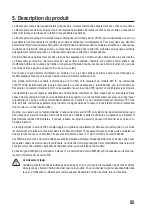74
b) Installation of the Software, Make Connection
• Install the "OpenPilot" software (at least version 15.02.xxx) or "LibrePilot".
• Switch on your transmitter.
• Connect the quadrocopter to the flight controller. Connect the MiniUSB-socket of the racecopter flight control (figure
33, item 1) to a USB port of your computer.
• Start the software "Openpilot"/"Librepilot"; the software connects to the racecopter automatically. If this is not the
case, check in the Windows device manager, "Com-Ports/Serial Interface" whether the flight control has been
installed properly.
Figure 34 shows the start menu of the "Openpilot" software (may change in newer versions).
1 Open configuration
2 Toolbar for quick switching between the menus
3 Connect to the flight control
Figure 33
Figure 34
1
1
2
3